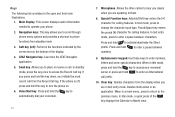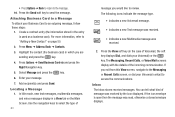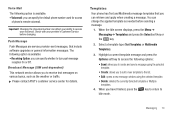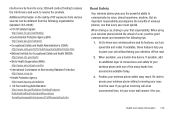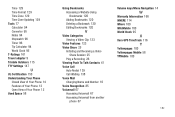Samsung SGH-A847 Support Question
Find answers below for this question about Samsung SGH-A847.Need a Samsung SGH-A847 manual? We have 2 online manuals for this item!
Question posted by jamibn on April 5th, 2014
How To Change Voice Mail Greeting Of Samsung Sgh A847
Current Answers
Answer #1: Posted by blountb1 on May 20th, 2014 6:50 AM
2. Press "3" to reach voicemail settings and press "4" to reset your voicemail message.
3. Listen to the instructions and wait for the beep to record your message. Press "#" once you are done recording and hang up the phone to exit the voicemail settings.
Related Samsung SGH-A847 Manual Pages
Samsung Knowledge Base Results
We have determined that the information below may contain an answer to this question. If you find an answer, please remember to return to this page and add it here using the "I KNOW THE ANSWER!" button above. It's that easy to earn points!-
General Support
... Font Size On My SGH-I607? How Do I Transfer Pictures From My SGH-i607 Phone To My Computer? Do I Create or Delete A Voice Note On My SGH-I607? Can I Transfer MP3's To My SGH-I607? How Do I Set An Audible Message Alert For Missed Calls Or Voice Mails On My SGH-I607? How Do I Change The Date & What... -
General Support
... Message Alert For Missed Calls Or Voice Mails On My SGH-q105? Does My Samsung Wireless Phone Have A Speakerphone And How Do I Configure The Backlight On My SGH-q105 To Stay On Longer? Does The SGH-q105 Text Input Modes On My SGH-q105? Or Delete Speed Dial Entries On My SGH-q105? And Delete Alarms On My... -
General Support
... SGH-E315? The Greeting On My SGH-E315 If So How? Key Guard Or Key Lock On My SGH-E315? Does The SGH-E315 Have A Speakerphone? I Assign A Picture ID To A Contact On My SGH-E315? How Do I Delete Videos Taken With My SGH-E315? Support Voice Dialing? How Do I Set An Audible Message Alert For Missed Calls Or Voice Mails...
Similar Questions
How do I set up my voice message greeting on my SCHR910 Samsung phone.