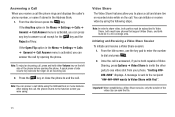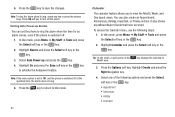Samsung SGH-A847 Support Question
Find answers below for this question about Samsung SGH-A847.Need a Samsung SGH-A847 manual? We have 2 online manuals for this item!
Question posted by Afyel on December 31st, 2013
How To Turn Up Ring Volume On Samsung Sgh-a847
The person who posted this question about this Samsung product did not include a detailed explanation. Please use the "Request More Information" button to the right if more details would help you to answer this question.
Current Answers
Answer #1: Posted by cursed on December 31st, 2013 6:17 AM
Related Samsung SGH-A847 Manual Pages
Samsung Knowledge Base Results
We have determined that the information below may contain an answer to this question. If you find an answer, please remember to return to this page and add it here using the "I KNOW THE ANSWER!" button above. It's that easy to earn points!-
General Support
...Melody Vibration & Melody Vib. & The SGH-T919 (Behold) handset has the ability to set up to 10 alarms to ring at specified times To disable an Alarm follow Press...Sounds Voice List Add Set the Alarm Volume setting Press on Save to confirm the deletion of the display as a indication an Alarm is turned off. To set Tip: Enable ... And Delete Alarms On My SGH-T919 (Behold) Phone? -
General Support
...Volume 1.7.1: Recent Volume 1.7.2: Total Volume 1.8: Data Call Time 2: Internet 2.1: Home 2.2: Favorites 2.3: Go to Phone 8.7.2: 8.7.3: 8.8: Service Number* 9: 9.1: Sound Settings 9.1.1: Incoming Call 9.1.1.1: 9.1.1.2: 9.1.1.3: 9.1.1.4: Ring Volume... 5.5.2.1.5: Read Reply 5.5.2.2: Receive Settings 5.5.2.2.1: Msg. SGH-C416 - Menu Tree (Collapsed) SGH-C416 Menu Tree Click here to view the menu... -
General Support
... for Windows Mobile 6 , using the navigation keys Press the right soft key for Menu Edit (1) Ring Type setting, using the navigation keys Ring Volume setting, using...Volume setting, using the navigation keys the System Sound Volume setting, using the navigation keys the left soft key for Done to vibrate while the SGH-i607 handset is in Silent Mode. How Do I Turn Off Message Alerts While My SGH...
Similar Questions
How Do I Turn Off Sound For My Mobile Email On My Samsung Sgh A847
(Posted by swyassi 10 years ago)
I Want Ring Volume On & Touch Beeping Off
I want ring volume up & touch beeping off?
I want ring volume up & touch beeping off?
(Posted by tyrav44 10 years ago)
My Samsung Mobile Phone To Pc Usb Driver Is Not Working Where Can I Get A Fix
My Samsung mobile phone GT-E2121B to pc usb driver is not working where can I get a fix, when wind...
My Samsung mobile phone GT-E2121B to pc usb driver is not working where can I get a fix, when wind...
(Posted by julesn9 12 years ago)