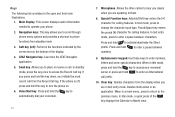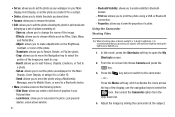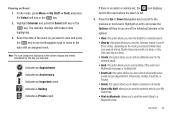Samsung SGH-A847 Support Question
Find answers below for this question about Samsung SGH-A847.Need a Samsung SGH-A847 manual? We have 2 online manuals for this item!
Question posted by raul2peterp on November 27th, 2013
Sgh-a847 Rugby Ii Cannot Add Bluetooth As Shortcut
The person who posted this question about this Samsung product did not include a detailed explanation. Please use the "Request More Information" button to the right if more details would help you to answer this question.
Current Answers
Related Samsung SGH-A847 Manual Pages
Samsung Knowledge Base Results
We have determined that the information below may contain an answer to this question. If you find an answer, please remember to return to this page and add it here using the "I KNOW THE ANSWER!" button above. It's that easy to earn points!-
General Support
... process has been completed. Verifying The BlackJack II Software Version on the computer. Windows Mobile 6.1 will proceed through several different phases. OK The SGH-i617's USB connection must be ready to ...The image below indicates where to begin. The download process will be displayed on the phone: Note! upgrade process will reboot after the Full Reset as ... -
General Support
... MP3 files into the memory card slot, located under the phone battery Click here for new Bluetooth devices Highlight the phone name (SGH-A837 (Rugby)), using the navigation keys Exchange the PIN Codes on in ... audio files which allows you do ?" For instructions on Songs to display a list Add or Drag the MP3 file(s) from the library to the playlist or Sync List Select Start ... -
General Support
...Add Wi-Fi network 3: Bluetooth 4: Bluetooth settings 1: Bluetooth 2: Device name 3: Discoverable 4: Scan for notifications 3: Media volume 4: Phone ringtone 5: Phone...1: Show dialpad 2: Add call 3: End call volume for devices 5: 5: Mobile networks 1: Data roaming ... 2: Wallpaper gallery > SPH-M900 - Add 1: Shortcuts 2: Widgets 3: Folders 4: Wallpapers > Dialing 3: TTY 1: TTY Off ...
Similar Questions
How Can I Empty My Sgh-a847 Rugby Reject Storage
(Posted by forrestbacon 9 years ago)
How To Delete Internet History Off The Sgh-a847 Rugby Ii
(Posted by realsimpl 10 years ago)
How Do I Delete Word Predictive Text Dictionary On My Sgh-a847 (rugby Ii) Phone
(Posted by Asottma 10 years ago)
How To Install Free Games On Samsung Rugby Ii Sgh-a847
(Posted by isloosl 10 years ago)
How To Set Up Bluetooth Car Connectivity Samsung Sgh-a847 Rugby Phone
(Posted by dvr1forr 10 years ago)