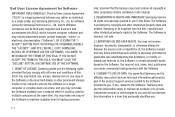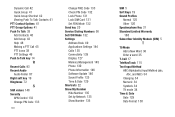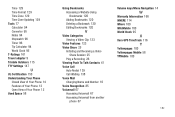Samsung SGH-A847 Support Question
Find answers below for this question about Samsung SGH-A847.Need a Samsung SGH-A847 manual? We have 2 online manuals for this item!
Question posted by jadkhoze on August 13th, 2014
How To Setup Apn In Samsung Rugby A847 With Straight Talk
The person who posted this question about this Samsung product did not include a detailed explanation. Please use the "Request More Information" button to the right if more details would help you to answer this question.
Current Answers
Related Samsung SGH-A847 Manual Pages
Samsung Knowledge Base Results
We have determined that the information below may contain an answer to this question. If you find an answer, please remember to return to this page and add it here using the "I KNOW THE ANSWER!" button above. It's that easy to earn points!-
General Support
What Are Media Specifications On My T-Mobile Phone? What Are Media Specifications On My T-Mobile Phone? SGH-t639 File Formats Wallpaper SGH-t709 Media Player SGH-t209 SGH-t309 For more information on T-Mobile Handsets -
General Support
... Bluetooth headset. the headset by a typical mobile phone. menu on . NOTE: Record voice tag from my phone will find the "Samsung WEP150" button. Samsung WEP150 work with my car's electronics, radio, or computer? Appliances such as your phone and then selecting the option to a "setup", "connect", or "... -
General Support
...it to the Car The "Pairing" yellow wire is made via your mobile phone. A speaker of the Remote Controller. TALK : Used for stereo muting. Connect this feature means that it is...back to your car stereo has been enabled, disable it may be placed in the Bluetooth setup on the Remote Controller. For A List Of Additional General FAQs click here For General ...
Similar Questions
How To Adjust Apn Settings Make Straight Talk Work On A Rugby
(Posted by yakari 9 years ago)
How To Change Apn Settings For Straight Talk On Samsung Sgh 927a Phone
(Posted by Remka 9 years ago)
How To Unlock At&t Samsung Sgh-a847 For Straight Talk
(Posted by kyrakvj 10 years ago)
Samsung Rugby Ii Sgh-a847 Will It Work With Straight Talk
(Posted by rrlmo 10 years ago)