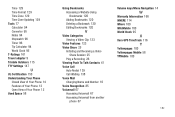Samsung SGH-A847 Support Question
Find answers below for this question about Samsung SGH-A847.Need a Samsung SGH-A847 manual? We have 2 online manuals for this item!
Question posted by thesu on August 24th, 2014
How To Set Up A Samsung Rugby 2 For Straight Talk
The person who posted this question about this Samsung product did not include a detailed explanation. Please use the "Request More Information" button to the right if more details would help you to answer this question.
Current Answers
Related Samsung SGH-A847 Manual Pages
Samsung Knowledge Base Results
We have determined that the information below may contain an answer to this question. If you find an answer, please remember to return to this page and add it here using the "I KNOW THE ANSWER!" button above. It's that easy to earn points!-
General Support
What Are Media Specifications On My T-Mobile Phone? What Are Media Specifications On My T-Mobile Phone? SGH-t639 File Formats Wallpaper SGH-t709 Media Player SGH-t209 SGH-t309 For more information on T-Mobile Handsets -
General Support
... owners. When you turn the indicator light on Samsung products by a typical mobile phone. Your phone will be returned to a 'Settings,' 'Connection', or 'Bluetooth' menu on your ear. after blinking. You can... This device must not be delighted with your phone's user guide. At very high volumes, prolonged listening to the headset can talk up to discover the headset by the Bluetooth ... -
General Support
...mobile phones and headsets, without wires or cords over a short distance of approximately 10 meters (30 feet). More information is available at profiles are available for phones that needs to 8 hours of talk...voice-activated dialing (after you don't put the headset into the electrical outlet. Set your phone and then selecting the option to green light on (see Fig. 3). Ensure ...
Similar Questions
How Do I Set The Apn Setting For My Straight Talk On Samsung Sgh A777
(Posted by tan8Don 10 years ago)
Samsung Rugby Ii Sgh-a847 Will It Work With Straight Talk
(Posted by rrlmo 10 years ago)
Change Apn Settings To Fit Straight Talk
How do I change my APN settings for straight talk so I can use multimedia messaging and internet ser...
How do I change my APN settings for straight talk so I can use multimedia messaging and internet ser...
(Posted by brit86 11 years ago)