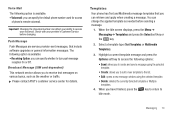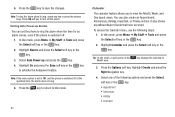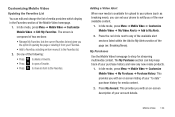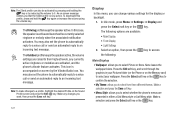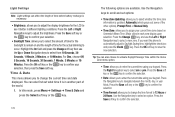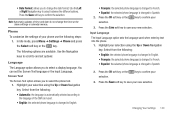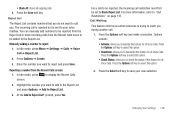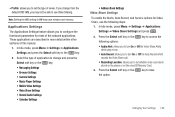Samsung SGH-A847 Support Question
Find answers below for this question about Samsung SGH-A847.Need a Samsung SGH-A847 manual? We have 2 online manuals for this item!
Question posted by dabfred2 on November 6th, 2011
How Do I Set My Clock The Phone Did Not Adjust To New Time Change
The person who posted this question about this Samsung product did not include a detailed explanation. Please use the "Request More Information" button to the right if more details would help you to answer this question.
Current Answers
Related Samsung SGH-A847 Manual Pages
Samsung Knowledge Base Results
We have determined that the information below may contain an answer to this question. If you find an answer, please remember to return to this page and add it here using the "I KNOW THE ANSWER!" button above. It's that easy to earn points!-
General Support
...Transfer Pictures From My Helio SPH-A513 (Fin) Phone To My Computer? Can I Delete All Sounds or Ringtones From My Helio SPH-A513 (Fin)? How Do I Set A Dual Clock On My Helio SPH-A513 (Fin)? How ... The Time On My Helio SPH-A513 (Fin)? Does My Helio SPH-A513 (Fin) Support Self Portrait Mode? How Do I Create A New Contact Group On My Helio SPH-513 (Fin)? Can I Disable Or Change The... -
General Support
... A Contact On My Helio Can I Create A New Contact Group On My Helio Can An Image Be...Speed Dial Calendar, Time & Can I Set A Dual Clock On My Helio Can I Change The Startup Greeting ...Adjust The Touch Key Settings On My Helio How Do I Check The PRL On My Helio What Are USB Settings...Settings & FAQ Listing By Category Specifications Using The Phone Bluetooth Contacts Display Sounds Images MP3s... -
General Support
... Does the FDN (Fixed Dial Number) Feature Do On My SGH-A867 (Eternity) Phone? How Do I Make The Clock Displayed Bigger On My SGH-A867 (Eternity) Phone? How Do I Change The Widgets Displayed On My SGH-A867 (Eternity) Phone? Will The Network Automatically Update The Time On My SGH-A867 (Eternity) Phone? How Do I Assign To Or Delete A Contact From A Caller...
Similar Questions
How Do I Adjust The Ring Time On A Samsung Sgh-a847
(Posted by jluv9QueenB 10 years ago)
How Do You Change The Number Of Rings On A Samsung Phone Sgh-a847
(Posted by sastrColo 10 years ago)
How Do I Set My Phone For One Ring?
How do I set my phone for one ring?
How do I set my phone for one ring?
(Posted by fdash2000 12 years ago)