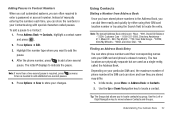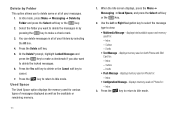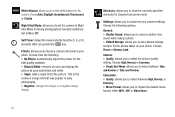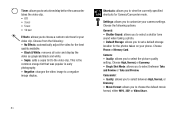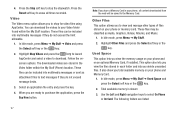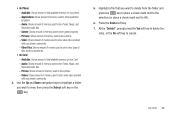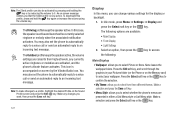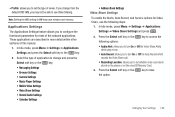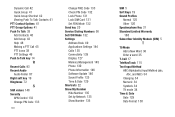Samsung SGH-A847 Support Question
Find answers below for this question about Samsung SGH-A847.Need a Samsung SGH-A847 manual? We have 2 online manuals for this item!
Question posted by zahid28255 on March 22nd, 2013
How Do I Save All The Texts In The Inbox And Memory Card To A Computer?
The person who posted this question about this Samsung product did not include a detailed explanation. Please use the "Request More Information" button to the right if more details would help you to answer this question.
Current Answers
Related Samsung SGH-A847 Manual Pages
Samsung Knowledge Base Results
We have determined that the information below may contain an answer to this question. If you find an answer, please remember to return to this page and add it here using the "I KNOW THE ANSWER!" button above. It's that easy to earn points!-
General Support
... (Reduced Size Multimedia Memory Card) On My SGH-P735? Is The Process For Activating The InfraRed Port On The SGH-P735? The P735 Comes With A 32mb RSMMC Card, Are There Upgrades Available? Do I Send Video From My SGH-p735? Do I Use Call Waiting On My SGH-p735? What Items Come With My SGH-p735? My SGH-p735 Have A User... -
General Support
... of Pictures How Do I Copy Or Move Pictures Or Videos From My SGH-A887 (Solstice) Phone To My Storage Card? How Do I Copy Or Move Pictures Or Videos From My SGH-A887 (Solstice) Phone To My Storage Card? To copy or move videos to a microSD memory card follow the steps below : Press Videos Press the desired Video(s) to... -
General Support
... keep all pictures and videos are automatically saved on the memory card, if present. How Do I Copy Or Move Pictures Or Videos From My SGH-A877 (Impression) Phone To My Storage Card? For a free download of PC Studio, go to The SGH-A877 (Impression) phone includes support for a microSD memory card is completed it will show the connected...
Similar Questions
How To Save Music On Memory Card On A Sgh-t528g Phone After Its Blutooth To Me
(Posted by bbmb 9 years ago)
How To Save Voicemails To Memory Card On My Samsung Sch-m828c Phone
how to save voicemails to memory card on my samsung sch-m828c phone
how to save voicemails to memory card on my samsung sch-m828c phone
(Posted by kidlsgrl3011416 10 years ago)
How Do I Save Contacts To Sd Card Samsung Rugby Flip Phone
(Posted by rafer 10 years ago)
How To Save Text Messages On A Samsung Sgh-a847
(Posted by Siillygterri 10 years ago)