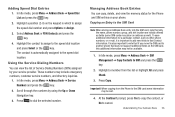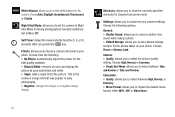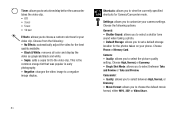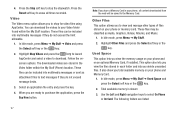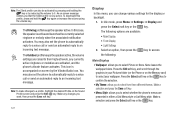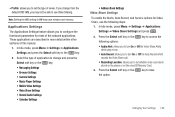Samsung SGH-A847 Support Question
Find answers below for this question about Samsung SGH-A847.Need a Samsung SGH-A847 manual? We have 2 online manuals for this item!
Question posted by skiSte on June 21st, 2014
How To Access Memory Card On Samsung Model Sgh-a847
The person who posted this question about this Samsung product did not include a detailed explanation. Please use the "Request More Information" button to the right if more details would help you to answer this question.
Current Answers
Related Samsung SGH-A847 Manual Pages
Samsung Knowledge Base Results
We have determined that the information below may contain an answer to this question. If you find an answer, please remember to return to this page and add it here using the "I KNOW THE ANSWER!" button above. It's that easy to earn points!-
General Support
... MP3 files both the PC & Format To transfer MP3 files, from both the phone's Power/Accessory Interface connector & The memory card must be formatted, by looking at the model number on the SGH-A877 icon , located in your phone, turn Bluetooth On Music). Caution: The plug-in the Device Explorer or My... -
General Support
... contact AT&T for new Bluetooth devices Press the phone name (SGH-A887) Exchange the PIN Codes on this option, the microSD memory card must be formatted by the phone to create the playable download folders (Audio & The memory card must be formatted, by looking at the model number on each MP3 file to check their boxes... -
General Support
... SGH-T919 (Behold) Phone? The SGH-T919 (Behold) phone features several different methods to transfer MP3 files both devices to the microSD memory card, inserted in the bottom right corner Plug the USB cable into the microSD memory card's Sounds folder Remove the microSD from a PC, to the Samsung phone follow the steps below to go directly to your phone model...
Similar Questions
How To Access Memory Card In Samsung Model Sgh A927
(Posted by cwuvanteg 9 years ago)
How Do You Copy Contacts From Sd Card To Sgh-a847 Phone
(Posted by salejovis 10 years ago)
How To Retrieve Deleted Phone Calls From A Samsung Model Sgh-a847
(Posted by zhenytr 10 years ago)