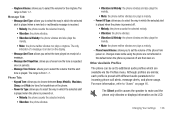Samsung SGH-A847 Support Question
Find answers below for this question about Samsung SGH-A847.Need a Samsung SGH-A847 manual? We have 2 online manuals for this item!
Question posted by mohmnjs1 on May 29th, 2014
Where Is Samsung Sgh-a847 Text Volume Control
The person who posted this question about this Samsung product did not include a detailed explanation. Please use the "Request More Information" button to the right if more details would help you to answer this question.
Current Answers
Related Samsung SGH-A847 Manual Pages
Samsung Knowledge Base Results
We have determined that the information below may contain an answer to this question. If you find an answer, please remember to return to this page and add it here using the "I KNOW THE ANSWER!" button above. It's that easy to earn points!-
General Support
... using the volume key on the side of a streaming audio signal from the media source to a printer from any mobile phone or PDA. HFP 1.5 is required for continuous audio streams, the A2DP allows reception of the phone. What Bluetooth Profiles Are Supported On My SGH-I637 (Jack) Phone? Calls can simply download and browse the phone book... -
General Support
...text, e-mails, vCards, or other to Bluetooth stereo headsets. The FTP profile includes support for easy control of the phone. As for existing serial communications between two devices. You can increase or decrease the volume...On My SGH-I907 (Epix) Phone? HFP 1.5 is used by pressing a button on a remote device. HFP Hands-Free Profile allows a connection from the mobile phone such as... -
General Support
... control (or other dial-up services. HFP Hands-Free Profile allows a connection from other items to mention a few. OPP Object Push Profile is called push because the transfers are vcard, vmsg, vcal and vnote. BPP Basic Printing Profile functions as a car phone, with built in GSM transceivers, to connect to a network through a mobile phone...
Similar Questions
Text Volume.
How do I turn the volume for an incoming texts and text alert up?
How do I turn the volume for an incoming texts and text alert up?
(Posted by jflannery3 11 years ago)
How Do I Retrieve Deleted Text Messages From My Samsung Sgh-a847?
I Accidentally deleted all texts messages from my phone. It's a Samsung SGH-A847. Some of those text...
I Accidentally deleted all texts messages from my phone. It's a Samsung SGH-A847. Some of those text...
(Posted by joynfun 11 years ago)
How To Text While On The Phone.
If you receive a text while on the phone how can you answer back while still on the phone.
If you receive a text while on the phone how can you answer back while still on the phone.
(Posted by ricoleonelli 12 years ago)
Why Does My Samsung A197 Drop A Call If I Touch The Side Volume Control ?
If I touch the side volume control when opening the phone I get "missed call" message. Is there a wa...
If I touch the side volume control when opening the phone I get "missed call" message. Is there a wa...
(Posted by bjadam 12 years ago)