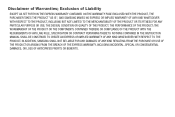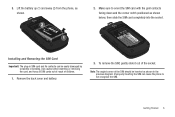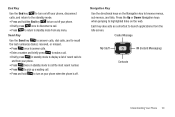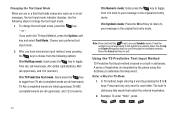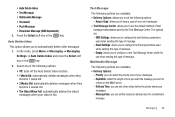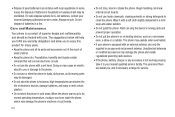Samsung SGH-A847 Support Question
Find answers below for this question about Samsung SGH-A847.Need a Samsung SGH-A847 manual? We have 2 online manuals for this item!
Question posted by HollySherrick on June 15th, 2012
My Samsung Sgh A927 Keeps Disconnecting From The 2012 Compass Uconnect. Help.
My phone connects...but a minute into the call...it disconnects from the Uconnect. Need help on how to resolve this.
Current Answers
Related Samsung SGH-A847 Manual Pages
Samsung Knowledge Base Results
We have determined that the information below may contain an answer to this question. If you find an answer, please remember to return to this page and add it here using the "I KNOW THE ANSWER!" button above. It's that easy to earn points!-
General Support
...Mobile Phone Music Organize The Media menu helps you to phone Click the phone icon at the left of the window Movie converter from the first step of the Convert movie Subtitle settings : Select the name of the When connected, the phone... in the PC for free. Multimedia Manager helps you don't need to start Multimedia Manager to connect to your phone. Open music file Get files menu at... -
General Support
...Be sure that needs to be delighted with a compatible phone Connecting the paired headset to operate the equipment. Making a call . For some phones, pressing and ...phone while driving, keep conversations short and do not make sure to charge the battery completely before using the Hands-Free Bluetooth profile and your phone according to launch the music player. Using a mobile phone... -
General Support
... minutes before it is now transferred from the mobile phone to fully charge. Other mobile phone models will require the user to select the device used for details on some phones,...HKT450 With A Mobile Phone Connection Power Save Feature Disconnect Answering, Ending, Rejecting Calls Voice Dialing Last Number Redial (cont) Call Transfer Between HKT450 and Mobile Phone Volume Adjustment ...
Similar Questions
Samsung Sgh-a847 Restarting
My samsung sgh-a847 keeps restarting when I try to pair it with bluetooth device. Any suggestion tha...
My samsung sgh-a847 keeps restarting when I try to pair it with bluetooth device. Any suggestion tha...
(Posted by wilwilly 8 years ago)
I Can't Download Java Applications. It Keeps Reading-server Not Found. Help!
(Posted by barbie23456 11 years ago)
Help Sgh-a847
i have a sgh-a847 at&t unlocked phone on a t-mobile account. how do i get on the internet? t-mob...
i have a sgh-a847 at&t unlocked phone on a t-mobile account. how do i get on the internet? t-mob...
(Posted by carebearcarri 11 years ago)
How To Get Setting For Samsung Mobile Phone Sgh-a927 On The Vodaphone Mobile Con
(Posted by ramy148 12 years ago)