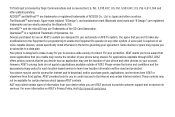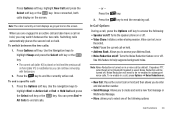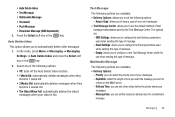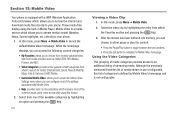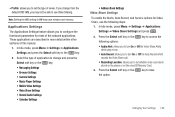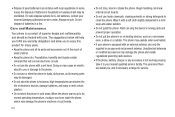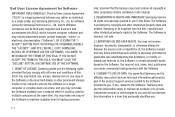Samsung SGH-A847 Support Question
Find answers below for this question about Samsung SGH-A847.Need a Samsung SGH-A847 manual? We have 2 online manuals for this item!
Question posted by carebearcarri on June 8th, 2012
Help Sgh-a847
i have a sgh-a847 at&t unlocked phone on a t-mobile account. how do i get on the internet? t-mobile sent me the settings and i installed them but still cant use internet
Current Answers
Related Samsung SGH-A847 Manual Pages
Samsung Knowledge Base Results
We have determined that the information below may contain an answer to this question. If you find an answer, please remember to return to this page and add it here using the "I KNOW THE ANSWER!" button above. It's that easy to earn points!-
General Support
... View By 6: Address Book Settings 9: Reset Settings 2: Sound Settings 3: Display Settings 4: Phone Settings 10: Used Space 1: Shared Memory 3: My Stuff 4: Address Book 2: SIM Shows only if supported by clicking on it. 1: Mobile Email 2: Messaging 1: Create New Message 1: Text Message 2: Multimedia Message 2: Inbox 3: IM 1: AIM 2: Windows Live 3: Yahoo! 4: Sent 5: Outbox 6: Drafts 7: My Folder... -
General Support
..., All - E-mail address: ____@ __ Try to get e-mail settings automatically Read Privacy statement online Could not find settings Your e-mail provider Internet e-mail, Exchange server name (Example: Kevin Cook) Account display name: From the failed attempt everything after today: 1 - 3 days, 1 week __ Use automatic deletion Max Pages: 30, 50,100, 200 4. Proxy... -
General Support
... (Beat) No Longer Recognizing Voice Commands? Does The Alarm On My SGH-t539 (Beat) Have Snooze Capabilities? FAQ Listing By Category Specifications Using The Phone Contacts Display Sounds Images MP3s Camera Camcorder General Miscellaneous Internet & How Do I Transfer MP3's To My SGH-t539 (Beat)? What Does the FDN (Fixed Dial Number) Feature Do On...
Similar Questions
How Can I Empty My Sgh-a847 Rugby Reject Storage
(Posted by forrestbacon 9 years ago)
Need The Code To Unlock Samsung Sgh A847 (at&t)
As the title, I need a free code to unlock my samsung A847. The unlock fee is very expensive, so I n...
As the title, I need a free code to unlock my samsung A847. The unlock fee is very expensive, so I n...
(Posted by quocsachqn 10 years ago)
How Do I Retrieve Deleted Text Messages From My Samsung Sgh-a847?
I Accidentally deleted all texts messages from my phone. It's a Samsung SGH-A847. Some of those text...
I Accidentally deleted all texts messages from my phone. It's a Samsung SGH-A847. Some of those text...
(Posted by joynfun 11 years ago)