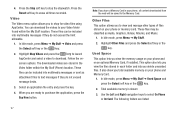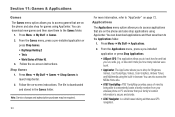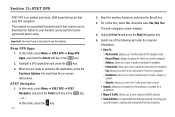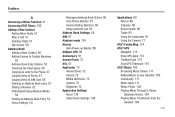Samsung SGH-A847 Support Question
Find answers below for this question about Samsung SGH-A847.Need a Samsung SGH-A847 manual? We have 2 online manuals for this item!
Question posted by helmeHO on July 8th, 2014
How To Remove Telenav Gps Navigator From Samsung Sgh-a847
The person who posted this question about this Samsung product did not include a detailed explanation. Please use the "Request More Information" button to the right if more details would help you to answer this question.
Current Answers
Related Samsung SGH-A847 Manual Pages
Samsung Knowledge Base Results
We have determined that the information below may contain an answer to this question. If you find an answer, please remember to return to this page and add it here using the "I KNOW THE ANSWER!" button above. It's that easy to earn points!-
General Support
... station is here for the SGH-i617. Please verify the requirements section before attempting the update. PHONE Fully Charged Battery (Standard or Extended) The SIM Card Should Be Removed From The Phone OTHER USB Data Cable (Included In Retail Box - Highlights are listed below. Microsoft Windows Mobile 6.1w/AKU1.0.1 Windows Mobile 6.1 includes new features such as... -
General Support
...SGH-a437? videos follow the steps below: While in standby mode, Select Memory Settings (10) Select Address Book (4) key for Select Select Delete (8) Highlight either All, Phone or SIM Card, using the navigation keys Press the center navigation... My Headsets (2) Highlight the Bluetooth device to remove, using the navigation keys Press the left soft key for Options Select Delete ... -
General Support
...SGH-I637 (Jack) Phone? Note: The SGH-I637 (Jack) also supports, if enabled, the T9 predictive text mode. Hold to activate the camcorder Silent key, to place the handset in silent mode Message key, to create a new message GPS key, to launch the AT&T GPS Navigator...more to remove Function lock) Camera key, Press to the character you would when using the Navigation key. The SGH-I637 (Jack...
Similar Questions
How To Remove Emergency Call Only From Simple Mobile Phone
(Posted by alexsharo 10 years ago)
How To Remove A Sim Card From A Samsung Phone Rugby Ii Sgh-a847
(Posted by wingsASHL 10 years ago)
Removing Blue Tooth On Sgh-i917
removing blue tooth on sgh-i917
removing blue tooth on sgh-i917
(Posted by Anonymous-94246 11 years ago)