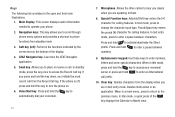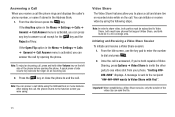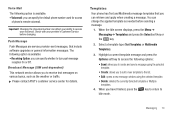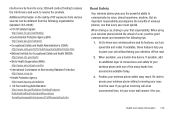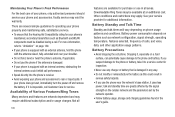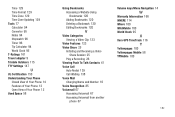Samsung SGH-A847 Support Question
Find answers below for this question about Samsung SGH-A847.Need a Samsung SGH-A847 manual? We have 2 online manuals for this item!
Question posted by rodbeal on January 19th, 2013
Can I Lenghen The Ring Time Before It Goes To Voice Mail
The person who posted this question about this Samsung product did not include a detailed explanation. Please use the "Request More Information" button to the right if more details would help you to answer this question.
Current Answers
Related Samsung SGH-A847 Manual Pages
Samsung Knowledge Base Results
We have determined that the information below may contain an answer to this question. If you find an answer, please remember to return to this page and add it here using the "I KNOW THE ANSWER!" button above. It's that easy to earn points!-
General Support
... Calls Or Voice Mails On My SGH-E316? Key Guard Or Key Lock On My SGH-E316? What Items Come With My SGH-E316? Do I Transfer The Videos Taken On My E316 To My PC? How Do I Connect To The Internet With My SGH-E316? Will The Network Automatically Update The Time On My SGH-E316? SGH-E316 FAQ... -
General Support
... Time On My SGH-X427M? I Turn Off Message Alerts While My SGH-X427M Is In My SGH-X427M How Can I Connect To The Internet With My SGH-X427M? How Do I Change It? View the AT&T SGH-X427M Menu Tree A Ringtone To A Contact On My SGH-X427M? Available Memory For Ring Tones And Wallpapers On My Voice Mails On My SGH... -
General Support
... Countries With My SGH-R225m For Extended Periods Of Time And I Download Ring Tones On My SGH-R225m? Difference Between The SGH-R225 And The SGH-R225M? Can I Still Have The Envelope Indicator At The Top Of My SGH-R225M. I Have Listened To All Of My Voice Mail Messages, But I Use AOL Instant Messenger On The SGH-R225m Phone? Why? How...
Similar Questions
How Do I Listen To My Voice Mails?
I don't know how to retrieve my voice mails. Help.
I don't know how to retrieve my voice mails. Help.
(Posted by carolann93 9 years ago)
How To Reduce # Of Rings On Sgh T399. Phone Rings 10 Times Before Voice Mail
(Posted by robdedob1 10 years ago)
How Do I Get My Pc To Recognize My T Mobile Phone Sgh T139.
I have a USB cable connected from my phone to the PC but my PC does not recognize. Do I need some so...
I have a USB cable connected from my phone to the PC but my PC does not recognize. Do I need some so...
(Posted by frost11218 11 years ago)
Disable Voice Mail
How do I disable voice mail on my Samsung sghA847 do not want option of callers leaving message
How do I disable voice mail on my Samsung sghA847 do not want option of callers leaving message
(Posted by dixitola 12 years ago)