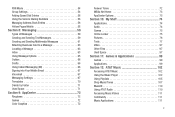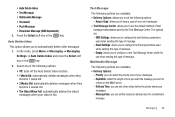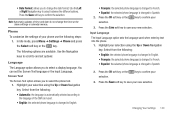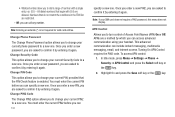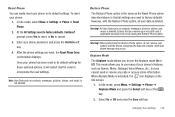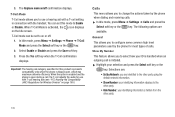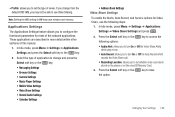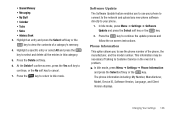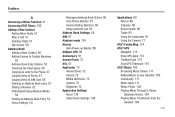Samsung SGH-A847 Support Question
Find answers below for this question about Samsung SGH-A847.Need a Samsung SGH-A847 manual? We have 2 online manuals for this item!
Question posted by candi86 on October 21st, 2012
Dns Static Server 1 Setting For This Phone
I bought this phone that was supposed to be for ATT plans and it wasn't set up that way. I got everything loaded for the ATT Media Net except for this DNS Static Server setting can you give this to me.
Current Answers
Related Samsung SGH-A847 Manual Pages
Samsung Knowledge Base Results
We have determined that the information below may contain an answer to this question. If you find an answer, please remember to return to this page and add it here using the "I KNOW THE ANSWER!" button above. It's that easy to earn points!-
General Support
... Display 2: Front Display 4: Set Time & Menu Tree (Collapsed) SGH-A227 Menu Tree Click here to Voice Server 2: Voice Server Number 6: Speed Dial List 1: Voice Mail 2: through 9 (empty) 7: Contact List 8: Delete All 9: Call Time 10: Data Volume 1: Recent Volume 2: Total Volume 11: Data Call Time 1: Last Data Call 2: Total Data Call 4: MEdia Net 1: MEdia Net Home 2: Favorites 1: News... -
General Support
... Message 2: Receive Settings 3: Profile 4: Push Message 5: Broadcast* 8: Memory Status 3: Recent Calls 1: All Calls 2: Missed Calls 3: Calls Made 4: Calls Received 5: Voice Mail 1: Connect to Voice Mail 1: Voicemail 2: Voice Server 2 2: Voice Server Number 7: Call Time 8: Data Volume 1: Recent Volume 2: Total Volume 3: Reset Volume 9: Data Call Time 4: MEdia Net 1: MEdia Net Home 2: Favorites... -
General Support
... the Web Browser Note: Please consult with your phone. To connect to the internet follow the following steps: Select MEdia Net (4) Select one of the following: Media Net Home (1), to enter the homepage of the Wireless... web using your service provider for all inquiries regarding AT&T's MEdia Net on the SGH-A747 (SLM) handset How ...
Similar Questions
How To Set Up Answer The Phone For A Samsung Sgh-a847
(Posted by karthelenm 9 years ago)
How Do I Change Settings On My Cell Phone Samsung Sgh-a847
(Posted by hassarpm 9 years ago)
What Is Wrong With My Cell Phone If It Wont Reboot All The Way On
(Posted by get2on 10 years ago)
How Do I Set My Recording On My Sgh-a847 Samsung Phone
(Posted by mzshaSab 10 years ago)