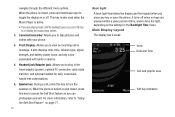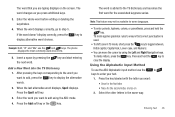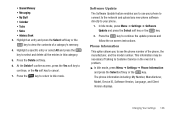Samsung SGH-A847 Support Question
Find answers below for this question about Samsung SGH-A847.Need a Samsung SGH-A847 manual? We have 2 online manuals for this item!
Question posted by kande on March 14th, 2013
How Do You Disable The Self Shot Key
getting dozens of "pocket shots"
Current Answers
Answer #1: Posted by brilliantV on March 14th, 2013 11:25 AM
You may change some settings on the phone to turn off the self shot short cut using the listed steps below.
You may attempt to take a self portrait, follow the steps below however:
1. While in standby mode, press the right soft key for Menu
2. Select My Stuff
3. Highlight Tools, using the navigation keys, then press the key
4. Select Camera to activate the Camera
5. Verify the Camera icon is shown on the top left corner of the display
- To switch to Camera mode press the left soft key for Menu
- Highlight Camera, using the up or down navigation keys
- Press the key for OK to switch to Camera mode
6. Press the left soft key for Menu
7. Highlight Timer , using the left or right soft keys
8. Highlight the desired Timer setting, using the up or down navigation keys, from the following:
- Off
- 3 Seconds
- 5 Seconds
- 10 Seconds
9. Press the key for OK to save the Timer setting
10. Using the display as a viewfinder, adjust the brightness, using the left and right navigation keys
11. Using the display as a viewfinder, zoom in or out, using the up and down navigation keys
12. Press the key to begin the Timer countdown
13. Rotate the handset to the back, to view the Camera lens
14. Using the Camera lens as a viewfinder, align the Camera
15. Wait until the Camera shutter sounds
16. Rotate the handset to the front to review the photo displayed
17. The self portrait is automatically saved (JPEG format) in the Pictures folder (Phone or Card)
To customize the My Menu quick function slots follow the steps below:
1. From the standby screen, press the left soft key for Options to open the My Menu list
2. Highlight any one of the locations, using the navigation keys
3. Press the left soft key for Options
4. Select either Assign or Change
5. Navigate to the desired destination, using the navigation keys
6. Press the left soft key to Assign the function to the My Menu quick function list
You may attempt to take a self portrait, follow the steps below however:
1. While in standby mode, press the right soft key for Menu
2. Select My Stuff
3. Highlight Tools, using the navigation keys, then press the key
4. Select Camera to activate the Camera
5. Verify the Camera icon is shown on the top left corner of the display
- To switch to Camera mode press the left soft key for Menu
- Highlight Camera, using the up or down navigation keys
- Press the key for OK to switch to Camera mode
6. Press the left soft key for Menu
7. Highlight Timer , using the left or right soft keys
8. Highlight the desired Timer setting, using the up or down navigation keys, from the following:
- Off
- 3 Seconds
- 5 Seconds
- 10 Seconds
9. Press the key for OK to save the Timer setting
10. Using the display as a viewfinder, adjust the brightness, using the left and right navigation keys
11. Using the display as a viewfinder, zoom in or out, using the up and down navigation keys
12. Press the key to begin the Timer countdown
13. Rotate the handset to the back, to view the Camera lens
14. Using the Camera lens as a viewfinder, align the Camera
15. Wait until the Camera shutter sounds
16. Rotate the handset to the front to review the photo displayed
17. The self portrait is automatically saved (JPEG format) in the Pictures folder (Phone or Card)
To customize the My Menu quick function slots follow the steps below:
1. From the standby screen, press the left soft key for Options to open the My Menu list
2. Highlight any one of the locations, using the navigation keys
3. Press the left soft key for Options
4. Select either Assign or Change
5. Navigate to the desired destination, using the navigation keys
6. Press the left soft key to Assign the function to the My Menu quick function list
If this is not what you were looking for then please kindly revert back to me and I will be more than happy to help you!
Hope this helps!
You can visit my blog
http://thegreatlittleblog.blogspot.in/
It has everything must read articles, humour, info, amazing pics, how to.....
Give it a try coz its worth it!
Related Samsung SGH-A847 Manual Pages
Samsung Knowledge Base Results
We have determined that the information below may contain an answer to this question. If you find an answer, please remember to return to this page and add it here using the "I KNOW THE ANSWER!" button above. It's that easy to earn points!-
General Support
... Do I Delete MP3 Files From My SGH-V206? How Do I Place My SGH-V206 In Silent / Vibrate Mode? Can I Change It? Does My SGH-V206 Support Speed Dial? What Is The Flashing Light On My SGH-V206 And How Do I Receive Picture Messages On My V206 From Another Mobile Phone? What Steps Are Required To Take... -
General Support
What Are Media Specifications On My T-Mobile Phone? SGH-t639 File Formats Wallpaper SGH-t709 Media Player SGH-t209 SGH-t309 For more information on T-Mobile Handsets What Are Media Specifications On My T-Mobile Phone? -
General Support
... setting follow the steps below : From the home screen, press the left soft key for Save to enable or disable the Auto Key Lock Phone Lock In Phone Lock mode, you enter the correct lock code. To unlock press the left soft key for Settings Select Security (3) Enter the Lock Code then press the OK button...
Similar Questions
Self Shot Desactivation
how to deactivate self shot on a SGH A847D
how to deactivate self shot on a SGH A847D
(Posted by Anonymous-86080 11 years ago)
How Do I Get My Pc To Recognize My T Mobile Phone Sgh T139.
I have a USB cable connected from my phone to the PC but my PC does not recognize. Do I need some so...
I have a USB cable connected from my phone to the PC but my PC does not recognize. Do I need some so...
(Posted by frost11218 11 years ago)
Self Shot Camera Key - Disable??
I'm wondering if there is a way to disable (or change) the Self Shot Camera Key on the left side of ...
I'm wondering if there is a way to disable (or change) the Self Shot Camera Key on the left side of ...
(Posted by stjohns 12 years ago)