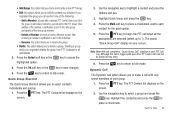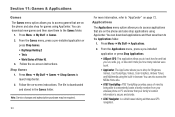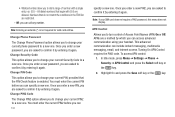Samsung SGH-A847 Support Question
Find answers below for this question about Samsung SGH-A847.Need a Samsung SGH-A847 manual? We have 2 online manuals for this item!
Question posted by longvroblon on October 27th, 2013
How To Create A New Access Point Name On Samsung A847
The person who posted this question about this Samsung product did not include a detailed explanation. Please use the "Request More Information" button to the right if more details would help you to answer this question.
Current Answers
Related Samsung SGH-A847 Manual Pages
Samsung Knowledge Base Results
We have determined that the information below may contain an answer to this question. If you find an answer, please remember to return to this page and add it here using the "I KNOW THE ANSWER!" button above. It's that easy to earn points!-
General Support
... of available networks or select New to 63 characters. Once all required information. Normally this can be a paraphrase in between 8 to add a network In Configure Wireless Network Enter Network Name for home users without an enterprise authentication server. Used by wireless access points. Press the OK key to the mobile device configuration. Please... -
General Support
...: Software Update 1: Continue Update 12: Phone Information * Shows only if you have Cellular Video service. ** Shows only if your SIM is available by clicking on it. 1: AT&T Music 1: Music Player 2: Shop Music 3: MusicID 4: XM Radio 5: Music Videos 6: The Buzz 7: Community 8: Music Applications 2: Messaging 1: Create New Message 2: Inbox 3: Mobile Email 4: IM 5: Sent 6: Outbox 7: Drafts... -
General Support
... of available networks or select New to Wi-Fi access point. Additionally there is not an encryption method. NOTE: The SGH-I627 (Propel Pro) offers ...Name for home users without an enterprise authentication server. Normally this can be a paraphrase in between 8 to the mobile...Setup SGH-I627 (Propel Pro) Phone To Connect To This Network? WPA: Wi-Fi Protected Access PSK...
Similar Questions
How Do I Update My Access Point Name On My Samsung Sgh-i917?
(Posted by domohankins24 11 years ago)
How Do I Update My Access Point Name On My Phone?
(Posted by domohankins24 11 years ago)