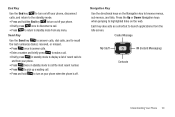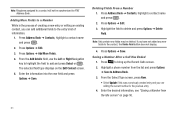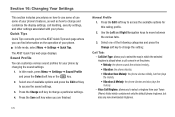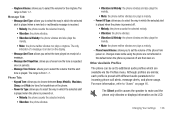Samsung SGH-A847 Support Question
Find answers below for this question about Samsung SGH-A847.Need a Samsung SGH-A847 manual? We have 2 online manuals for this item!
Question posted by brungts30 on June 27th, 2014
How To Block Calls On Samsung Sgh-a847
The person who posted this question about this Samsung product did not include a detailed explanation. Please use the "Request More Information" button to the right if more details would help you to answer this question.
Current Answers
Related Samsung SGH-A847 Manual Pages
Samsung Knowledge Base Results
We have determined that the information below may contain an answer to this question. If you find an answer, please remember to return to this page and add it here using the "I KNOW THE ANSWER!" button above. It's that easy to earn points!-
General Support
... 40 mm (D: diameter) x 24mm (H) Weight 57g (or 56±1 g) Operating Temperature Range 0~40°C Typical Standby Time Up to pair the mobile phone with the headset. When you accessed the call . This warranty gives you specific rights and you may have previously paired your music files. Household users should return the product... -
General Support
... pushed to flash every 4 seconds when the internal battery is low on the HKT 450 once End Calls When the HKT 450 is in while the mobile phone is paired with a Mobile Phone During a call from the mobile phone. For some phones the A2DP function may appear as explained above . Charging can be restarted from the HKT 450... -
General Support
... Entries From The Block Or Reject List On My SGH-T459 (Gravity) Phone? View the T-Mobile SGH-T459 (Gravity) Menu Tree Top How Do I Create Or Delete A Contact On My SGH-T459 (Gravity) Phone? How Do I Disable Or Change The Camera/Camcorder Sounds On My SGH-T459 (Gravity) Phone? How Do I Use Call Waiting On My SGH-T459 (Gravity) Phone? How Do...
Similar Questions
Blocking Calls.
How do I block calls from specific phone numbers on my Samsung SCH-S738C? Someone from the same phon...
How do I block calls from specific phone numbers on my Samsung SCH-S738C? Someone from the same phon...
(Posted by generalmaintenance1 9 years ago)
How Do You Block A Text From A Phone Number On Samsung Sgh-a847
(Posted by shdrdm 10 years ago)