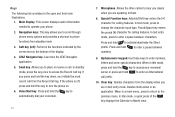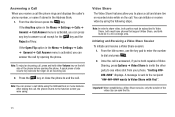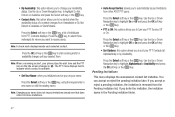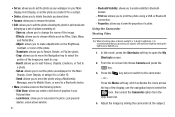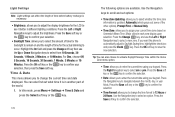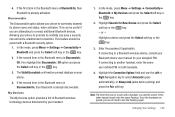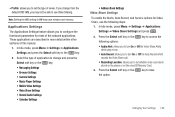Samsung SGH-A847 Support Question
Find answers below for this question about Samsung SGH-A847.Need a Samsung SGH-A847 manual? We have 2 online manuals for this item!
Question posted by Anonymous-61186 on June 2nd, 2012
Assign Camera Function To Navigation Shortcut Key On Rugby Ii. Is This Possible?
Basically, you can assign shortcuts to the Navigation Keys by going to Menu -> Settings -> Phone -> Shortcuts. From there, you can assign the navigation key shortcuts.However, in the options list for the navigation key shortcuts, the Camera function is not listed there. Is it possible to assign the Camera function to one of the Navigation Shortcut Keys?
Current Answers
Related Samsung SGH-A847 Manual Pages
Samsung Knowledge Base Results
We have determined that the information below may contain an answer to this question. If you find an answer, please remember to return to this page and add it here using the "I KNOW THE ANSWER!" button above. It's that easy to earn points!-
General Support
...list of T-Mobile handsets with Bluetooth capabilities below for specific information on which version of Bluetooth is supported on T-Mobile Handsets What Are The Bluetooth Specifications For My T-Mobile Phone? For more information on that model phone. 2009 SGH-T749 Highlight SGH-T929 Memoir 2008 SGH-T459 Gravity SGH-T919 Behold SGH-T339 SGH-T229 SGH-T819 2007 SGH-T739 Katalyst SGH-T439 SGH... -
General Support
On The SPH-A760? settings can be accessed by choosing Menu, Settings (9) Ready Link (4) Select List Update (3) This will update the presence of any other users available to you dependent on your group settings. How Do I Update My Buddy List For Ready Link® How Do I Update My Buddy List For Ready Link® The Ready Link® On The A760? -
General Support
please select your phone. How Can I Change The Bluetooth Visibility Options On My T-Mobile Phone? For General Bluetooth Information and Iinformation on your model from the list below for specific instructions on changing the Bluetooth Visibility Options on Other Bluetooth Accessories, . How Can I Change The Bluetooth Visibility Options On My T-Mobile Phone?
Similar Questions
How Do I Create A Shortcut For My Alarm On Samsung Rugby Ii (a847)
(Posted by Dellnoxqqq 9 years ago)
Sgh-a847 Rugby Ii Cannot Add Bluetooth As Shortcut
(Posted by raul2peterp 10 years ago)