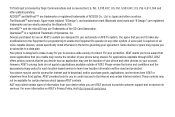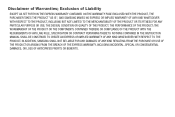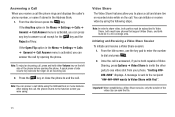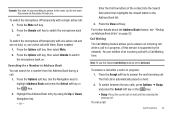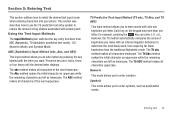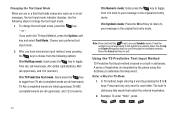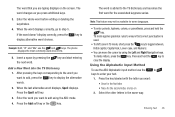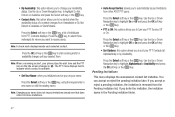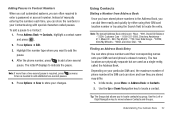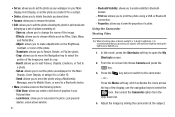Samsung SGH-A847 Support Question
Find answers below for this question about Samsung SGH-A847.Need a Samsung SGH-A847 manual? We have 2 online manuals for this item!
Question posted by Anonymous-45298 on December 12th, 2011
Please I Want To Get My Samsung A847d Unlock And My Imie Is 35583104014420/5 02
The person who posted this question about this Samsung product did not include a detailed explanation. Please use the "Request More Information" button to the right if more details would help you to answer this question.
Current Answers
Related Samsung SGH-A847 Manual Pages
Samsung Knowledge Base Results
We have determined that the information below may contain an answer to this question. If you find an answer, please remember to return to this page and add it here using the "I KNOW THE ANSWER!" button above. It's that easy to earn points!-
General Support
... on installing ActiveSync, please refer to the PC that unlock the power of what is complete and the selected data...properly. Is It Possible To Regress Back To Windows Mobile 6.1 If I Obtain Windows Phone (Mobile) 6.5 For My SGH-i637 (Jack)? This specific upgrade is recommended to...to close all irrelevant data. NOTE: If you want is no plan to complete if the system is relocated ... -
General Support
...be deleted. Movies - 3GP, MP4 Sounds - AMR, AAC, MIDI, MMF, IMY Images - JPG, GIF, BMP, PNG, WBMP Note: In the Launcher window, click the... the inserted movies. Saving Multimedia MMS Composer allows you want to open and edit an already created multimedia message. Mobile Phone window appears, click the To button at the bottom of letters ... -
General Support
What Are Media Specifications On My T-Mobile Phone? What Are Media Specifications On My T-Mobile Phone? SGH-t639 File Formats Wallpaper SGH-t709 Media Player SGH-t209 SGH-t309 For more information on T-Mobile Handsets
Similar Questions
Samsung Sgh-a847r
Hi. Would you be able to tell me how to retrieve deleted text messages and phone numbers from these ...
Hi. Would you be able to tell me how to retrieve deleted text messages and phone numbers from these ...
(Posted by hardhatflo 10 years ago)
Manual For A847r
Why can't I download the manual for the A847R mobile phone
Why can't I download the manual for the A847R mobile phone
(Posted by bcomp 11 years ago)
How Do I Get My Pc To Recognize My T Mobile Phone Sgh T139.
I have a USB cable connected from my phone to the PC but my PC does not recognize. Do I need some so...
I have a USB cable connected from my phone to the PC but my PC does not recognize. Do I need some so...
(Posted by frost11218 11 years ago)
Tranfer Pictures From My Phone To My Computer
I want to transfer picture from my phone SGH-A847 to my PC (Windows XP). How can I do it? Do I need ...
I want to transfer picture from my phone SGH-A847 to my PC (Windows XP). How can I do it? Do I need ...
(Posted by suzane 12 years ago)