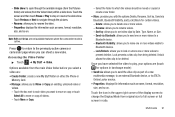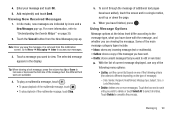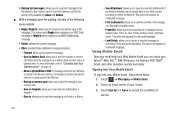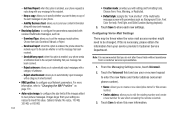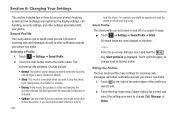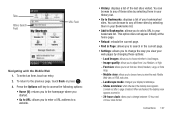Samsung SGH-A817 Support Question
Find answers below for this question about Samsung SGH-A817.Need a Samsung SGH-A817 manual? We have 2 online manuals for this item!
Question posted by Anonymous-82651 on November 6th, 2012
How Do I Change Fonts Size To Normal Size On Messages ?
My messages are are large letters.
Current Answers
Related Samsung SGH-A817 Manual Pages
Samsung Knowledge Base Results
We have determined that the information below may contain an answer to this question. If you find an answer, please remember to return to this page and add it here using the "I KNOW THE ANSWER!" button above. It's that easy to earn points!-
General Support
... keys, one of the following dialing display options: Font Type (1) Select either Normal, Quill Pen or Sticky Note, using the navigation keys Press the left soft key to Save the font type changes Font Size (2) Small, Medium or Large, using the navigation keys soft key to Save the font size changes Font Color (3) Select Font Color, using the navigation keys, from the... -
General Support
...Minute Beep 3: Call Connect 4: Service Change 6: Power On/Off 1: Power On 2: Power Off 5: Touch Settings 1: Auto Lock 2: Vibrate Level 3: Sensitivity Level 6: Display Settings 1: Banner 1: Personal Banner 2: ERI Banner 2: Backlight 1: Display 1: Duration 2: Brightness 2: Keypad 3: Wallpaper 1: My Pictures 2: My Videos 4: Dial Font Size 5: Clock Format 7: Phone Settings 1: Standalone Mode 2: Set My... -
General Support
... 9.2.7.1: Font Size 9.2.7.2: Font Color 9.2.7.3: Background Color 9.2.8: Greeting Message 9.3: Time & Items Bold & Date 9.4: Phone 9.4.1: Language 9.4.2: Shortcuts 9.4.3: Auto keypad lock 9.4.4: Own Number 9.4.5: Security 9.4.5.1: Lock Phone 9.4.5.2: Lock SIM Card 9.4.5.3: Check PIN Code 9.4.5.4: Lock Applications 9.4.5.5: Set FDN Mode 9.4.5.6: Change Phone Password 9.4.5.7: Change PIN...
Similar Questions
Samsung Sgh-a927 How To Change Font Size In Text Messages
(Posted by stFlpr 10 years ago)
How Do You Change Font Size On Text Messages
how do you change font size on text messages on my samsung sgh-a847r
how do you change font size on text messages on my samsung sgh-a847r
(Posted by Anonymous-90403 11 years ago)