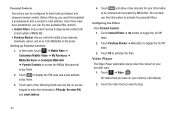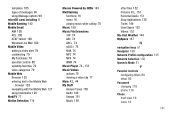Samsung SGH-A817 Support Question
Find answers below for this question about Samsung SGH-A817.Need a Samsung SGH-A817 manual? We have 2 online manuals for this item!
Question posted by garretdorsey on July 12th, 2011
Forgot Password
how can i unlock phone without password
Current Answers
Related Samsung SGH-A817 Manual Pages
Samsung Knowledge Base Results
We have determined that the information below may contain an answer to this question. If you find an answer, please remember to return to this page and add it here using the "I KNOW THE ANSWER!" button above. It's that easy to earn points!-
General Support
... Silent / Vibrate Mode? Do I Use Voice Recordings As Ringtones On My SGH-v205? Do I Disable Or Change The Camera Shutter Sound On My SGH-v205? Can My SGH-V205 Receive Picture Messages From Another Mobile Phone? My SGH-v205 Have A User Configurable Email Client? My SGH-v205 Support Infrared Communications? Will The Network Automatically Update The... -
General Support
... required for sign on varies depending on information such as ID and password Fill in all modern mobile phones that will load the next time you must subscribe to include longer text...instructions to read, reply to other MMS phones or email accounts. However, you access IM) : AIM Windows Live Yahoo! Does The SGH-I637 (Jack) Phone Support Instant Messaging? Please contact your service ... -
General Support
Does The SGH-I907 (Epix) Phone Support Instant Messaging? Messenger. MMS is a feature available with instant messaging through the AT&T Mobile network. Enter the required sign on ...send and receive short text messages. Tap on information such as ID and password Fill in all modern mobile phones that will load the next time you must subscribe to your Instant Messaging ...
Similar Questions
How To Unlock With A Phone With A Password Sgh A817
(Posted by kbgeuser 10 years ago)
How To Reset Samsung Sgh-a157 Forgot Password
i forgot my sercurity password and cant make call need help
i forgot my sercurity password and cant make call need help
(Posted by scorpionsnake696935 10 years ago)