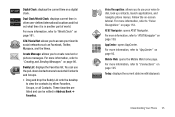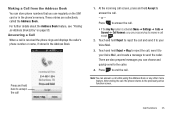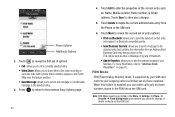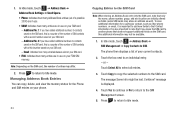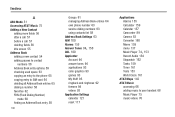Samsung SGH-A817 Support Question
Find answers below for this question about Samsung SGH-A817.Need a Samsung SGH-A817 manual? We have 2 online manuals for this item!
Question posted by eloepre on March 26th, 2014
How To Edit Proxy Address In Samsung Sgh A817
The person who posted this question about this Samsung product did not include a detailed explanation. Please use the "Request More Information" button to the right if more details would help you to answer this question.
Current Answers
Related Samsung SGH-A817 Manual Pages
Samsung Knowledge Base Results
We have determined that the information below may contain an answer to this question. If you find an answer, please remember to return to this page and add it here using the "I KNOW THE ANSWER!" button above. It's that easy to earn points!-
General Support
... obtain the item though your address book and may use the serial cable with the soft mobile drivers to locate a vendor of the serial data cable is only compatible on the Internet in an attempt to use with this phone any longer. How Do I Use My SGH-n105, SGH-r225, or SGH-r225m As A Modem Or... -
General Support
...Java BrainChallenge MySpace Mobile PEOPLE Mobile Demo Application Permissions...View SGH-I617 (BlackJack II) Menu Tree (Collapsed) SGH-...Proxy __ Proxy Address Port 5. Connections 6. About Recycle bin Smart Search Find: Type: All Items, Contact, Appointment, Task, Text message/Multimedia message, E-mail, Phone...: Outlook E-mail, POP3 Contacts Edit Send Contact Beam Copy Contact Send ... -
General Support
...; via e-mail via : Outlook E-mail, POP3 Contacts Edit Send Contact Beam Copy Contact Send Multimedia Msg. White Balance...After 3 Minutes, Never 2. View SGH-I617 Menu Tree (Expanded) Menu...Proxy __ Proxy Address Port 5. Connections 6. About Recycle bin Smart Search Find: Type: All Items, Contact, Appointment, Task, Text message/Multimedia message, E-mail, Phone...Mobile PEOPLE Mobile...
Similar Questions
How Do I Install The Games In My Phone Sgh-a817? Please Help Me.
how do i install the games in my phone sgh-a817? please help me.
how do i install the games in my phone sgh-a817? please help me.
(Posted by hermzzmiggy 12 years ago)
Is There A Tracker App Available For The Samsung Sgh-a817?
Is there a tracker app available for the samsung sgh-a817?
Is there a tracker app available for the samsung sgh-a817?
(Posted by nylesn 12 years ago)
Need Tmobile Proxy Address For Prepaid Sgh-t749
my phone reads registration error when i install my new sims card. which i just switched to tmobile ...
my phone reads registration error when i install my new sims card. which i just switched to tmobile ...
(Posted by stacy916 13 years ago)