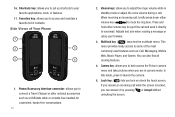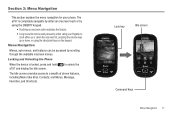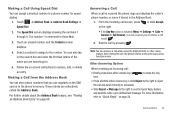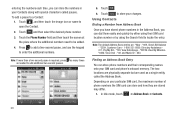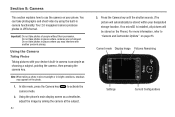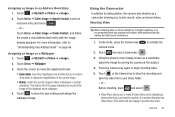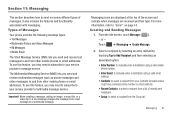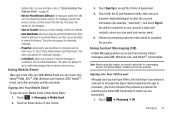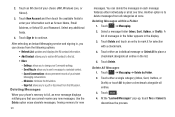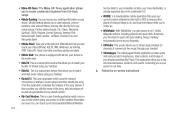Samsung SGH-A797 Support Question
Find answers below for this question about Samsung SGH-A797.Need a Samsung SGH-A797 manual? We have 2 online manuals for this item!
Question posted by hjhodes on October 6th, 2016
Can Not Unlock Screen
My screen is locked. Message says to Press and hold lock key (top right side key)to unlock. I do and it goes back to the original screen, buy I am unable to use the touch screen to open any of the 6 options.How can I unlock this feature?
Current Answers
Answer #1: Posted by zzed41 on October 6th, 2016 8:37 AM
Hi! It seems you're having issues with the touch screen itself. I suggest force resetting it by holding the power button until it turns off then restarting again. That usually does the trick.
Hope this helps! If it does, please click on the Accept Answer button. I will greatly appreciate it! :)
Related Samsung SGH-A797 Manual Pages
Samsung Knowledge Base Results
We have determined that the information below may contain an answer to this question. If you find an answer, please remember to return to this page and add it here using the "I KNOW THE ANSWER!" button above. It's that easy to earn points!-
General Support
SGH-t639 File Formats Wallpaper SGH-t709 Media Player SGH-t209 SGH-t309 For more information on T-Mobile Handsets What Are Media Specifications On My T-Mobile Phone? What Are Media Specifications On My T-Mobile Phone? -
General Support
... I Delete All Of My Personal Information From My TracFone SGH-T301G Phone? How Do I Delete All Of My Personal Information From My TracFone SGH-T301G Phone? To delete all messages follow the steps below: From the standby screen, Select Messages (4) Select Delete All (8) With All Messages highlighted, press the OK key to check each of the following boxes: Inbox Read... -
General Support
... Delete All Call Logs Clear WAP Cache Delete All Messages Reset Factory Defaults Delete All Calendar Events To delete all calendar events follow the steps below: From the standby screen, press the clear key to open the Calendar Press the left soft key for Options Select Delete (5) Choose All (4) from one of the following...
Similar Questions
How Do I Get My Pc To Recognize My T Mobile Phone Sgh T139.
I have a USB cable connected from my phone to the PC but my PC does not recognize. Do I need some so...
I have a USB cable connected from my phone to the PC but my PC does not recognize. Do I need some so...
(Posted by frost11218 11 years ago)
How To Get Setting For Samsung Mobile Phone Sgh-a927 On The Vodaphone Mobile Con
(Posted by ramy148 12 years ago)
Phone Sgh-a797
Phone is heat up after 5-7 minutes talk. I DID CHANGE a battery.
Phone is heat up after 5-7 minutes talk. I DID CHANGE a battery.
(Posted by galexandroff 12 years ago)