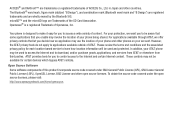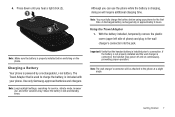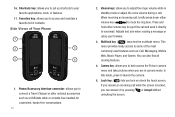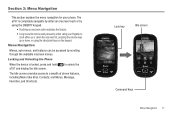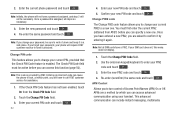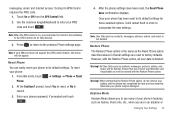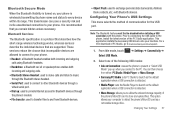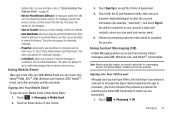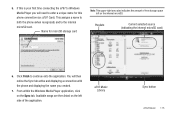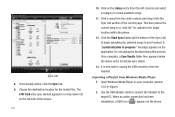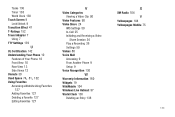Samsung SGH-A797 Support Question
Find answers below for this question about Samsung SGH-A797.Need a Samsung SGH-A797 manual? We have 2 online manuals for this item!
Question posted by bushjzh90 on July 19th, 2014
How Do I Unlock My Samsung Sgh-a797 Phone If I Forgot The Code
The person who posted this question about this Samsung product did not include a detailed explanation. Please use the "Request More Information" button to the right if more details would help you to answer this question.
Current Answers
Related Samsung SGH-A797 Manual Pages
Samsung Knowledge Base Results
We have determined that the information below may contain an answer to this question. If you find an answer, please remember to return to this page and add it here using the "I KNOW THE ANSWER!" button above. It's that easy to earn points!-
General Support
... Mobile 6 powered devices and ActiveSync®. handset to pair devices (default pass code is running Windows Vista, your synchronization settings will be managed through the Windows Mobile Device Center....: How Do I Transfer Pictures From My SGH-I617 Phone To My Computer? How Do I Transfer Pictures From My SGH-I617 Phone To My Computer? Each is running Windows XP, or ... -
General Support
... for Bluetooth devices Select the device to pair with the PC Exchange PIN code(s) on the PC Via Bluetooth Both Bluetooth devices MUST support Bluetooth FTP (File Transfer Profile) To transfer (via a memory card), from the SGH-A797 (Flight) phone, to a PC follow the steps below to go directly to a PC requires... -
General Support
...AT&T Social Net 7: Mobile Banking 8: Mobile Email 9: Mobile Web 10: MobiTV 11: ...Phone Password 7: Change PIN Code 8: Change PIN2 Code 9: APN Control 7: Reset Phone 8: Restore Phone 9: Airplane Mode 10: T-Coil Mode 6: Calls 1: General 1: Show My Number 2: Auto Reject 3: Quick Reply 4: Call Answer 5: Call Status Tones 6: Alerts on the SGH-A797 (Flight) View - Menu Tree (Expanded) SGH-A797...
Similar Questions
Can't Unlock My Sch M828c Forgot Code
I just set a 4 digit code on my phone and like a dumb butt I already forgot it can u please help me
I just set a 4 digit code on my phone and like a dumb butt I already forgot it can u please help me
(Posted by shonplatt35 11 years ago)