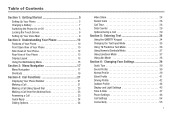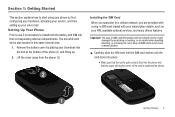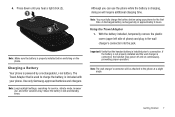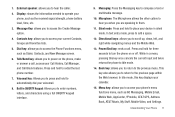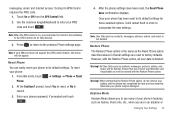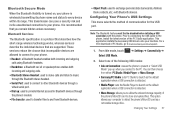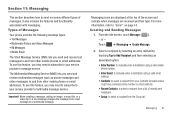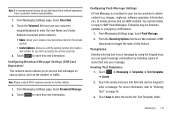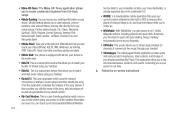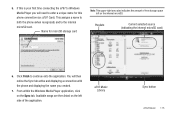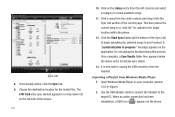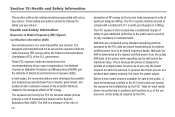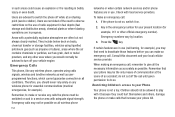Samsung SGH-A797 Support Question
Find answers below for this question about Samsung SGH-A797.Need a Samsung SGH-A797 manual? We have 2 online manuals for this item!
Question posted by alvlokho on November 26th, 2013
How To Make A Sgh-a797 Battery Work
The person who posted this question about this Samsung product did not include a detailed explanation. Please use the "Request More Information" button to the right if more details would help you to answer this question.
Current Answers
Related Samsung SGH-A797 Manual Pages
Samsung Knowledge Base Results
We have determined that the information below may contain an answer to this question. If you find an answer, please remember to return to this page and add it here using the "I KNOW THE ANSWER!" button above. It's that easy to earn points!-
General Support
...press Menu Press Connectivity Press Select USB Mode Press the desired USB Setting from a compatiable mobile phone to keep the USB Mode setting Note: The Bluetooth feature must be disabled before initiating a...10 or higher. What Are USB Settings And How Do I Use Them On My SGH-A797 (Flight) Phone? Player Sync Music option allows the transfer of the following website: ... -
General Support
... SGH-A887 (Solstice) Phone? Note: Although the maximum size supported is inserted correctly. To insert/remove a memory card follow the steps below Lift the battery up then slide it away from the phone ...card into place (2) making sure the battery is properly installed With the battery in microSD memory card and its contents can cause damage to turn off the phone (if turned on) ... -
General Support
...Insert Or Remove The Memory Card On My SGH-A797 (Flight) Phone? Align the battery tabs with the slots at the top of the phone (1) Press the battery down until it is inserted correctly. ...it down until it clicks into place (2) making sure the battery is properly installed With the battery in the memory card until it from the phone Gently insert a microSD memory card, gold ...
Similar Questions
How To Do A Hard Reset On A Att Flight Sgh-a797
(Posted by parthsknightr 9 years ago)
How To Get Compatible Games In My Samsung Sgh A797
how to get compatible games in my cell phone samsung sgh a797
how to get compatible games in my cell phone samsung sgh a797
(Posted by michaelfrigillana 11 years ago)
I Need Games In Sgh A797
how to intall compatible games in my samsung sgh a797 pls help me
how to intall compatible games in my samsung sgh a797 pls help me
(Posted by michaelfrigillana 11 years ago)
I Want A Battery Of This Phone Are You Dealing With Assessories.???
I want A Battery OF this phone are you dealing with assessories.???
I want A Battery OF this phone are you dealing with assessories.???
(Posted by patelashvinb 11 years ago)
My Samsung Mobile Phone To Pc Usb Driver Is Not Working Where Can I Get A Fix
My Samsung mobile phone GT-E2121B to pc usb driver is not working where can I get a fix, when wind...
My Samsung mobile phone GT-E2121B to pc usb driver is not working where can I get a fix, when wind...
(Posted by julesn9 12 years ago)