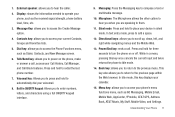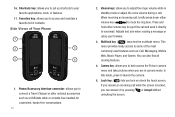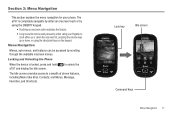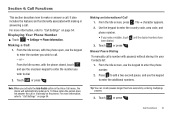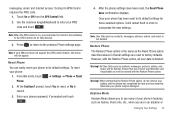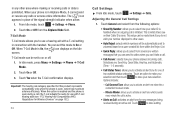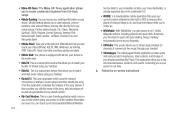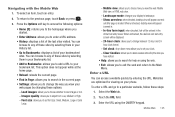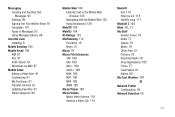Samsung SGH-A797 Support Question
Find answers below for this question about Samsung SGH-A797.Need a Samsung SGH-A797 manual? We have 2 online manuals for this item!
Question posted by Anonymous-128590 on January 12th, 2014
What Do I Do To The Settings On My Phone To Have Mobile Web
Current Answers
Answer #1: Posted by TommyKervz on January 12th, 2014 11:19 PM
Answer #2: Posted by TexasDeviL on January 12th, 2014 11:33 PM
Tap menu on the main screen.
Settings> Application settings> Browser>
Browser profile
Makes sure that the indicater beside Media Net is lit or tap it so it is to ensure Media net is the active profile. Then tap Media Net and verify the APN settings are correct which should look like this.
- Set Name: MEdia Net
- Access Name: wap.cingular
- Auth Type: None
- User ID:
- Password:
- Protocol: HTTP
- Home URL: http://att.home
- Proxy Address: wireless.cingular.com:80
- Linger Time (sec.): 300
If you agree that the answer I provided is correct please remember to "accept" and/or mark it as "helpful" so I know I'm doing a good job. Thank you, I would really appreciate it.
[automotive mechanic and phone modding enthusiast]
Related Samsung SGH-A797 Manual Pages
Samsung Knowledge Base Results
We have determined that the information below may contain an answer to this question. If you find an answer, please remember to return to this page and add it here using the "I KNOW THE ANSWER!" button above. It's that easy to earn points!-
General Support
... 2: Shop Games 3: Shop Graphics 4: Shop Multimedia 5: Shop Applications 6: MEdia Net Home 6: Mobile Email 7: My Stuff 1: Audio 2: Downloaded Audio 3: Record 4: Recorded Audio 5: Favorite Audio...**The IM menu settings are predicated by clicking on the SGH-d807 Items Bold & Date 4: Phone Settings 1: Language 2: Greeting Message 3: Slide Settings 4: Shortcut 5: Extra Settings 5: Network Services ... -
General Support
...Privacy 6: SIM Lock 7: FDN Mode 8: Change PIN2 8: Connection Settings 9: Software Update* 0: Voice Command Settings 1: Choice Lists 2: Sensitivity 3: Digit Dialing 4: Sound 5: About * : Reset Settings # : Phone Information * Shows only if supported by your SIM card. ** The IM menu settings are predicated by clicking on it. 1: Mobile Email 2: Messaging 1: IM** 2: Create New Message 1: Text Message... -
General Support
... Settings 5: Calendar Settings 6: Address Book Settings 8: Security 1: Lock Phone 2: Check PIN Code 3: Lock Applications 4: Set FDN Mode 5: Change Phone Password 6: Change PIN Code 7: Change PIN2 Code 9: Reset Settings 10: Memory Status 1: Shared Memory 3: My Stuff 4: Address Book * Shows only if supported by your SIM card. View - SGH...
Similar Questions
i have a samsung trac phone sgh-s125g and when i turned it on today it said ineeded a code for it it...
Phone is heat up after 5-7 minutes talk. I DID CHANGE a battery.