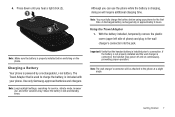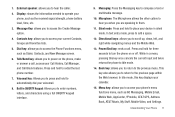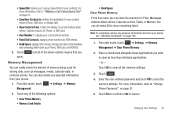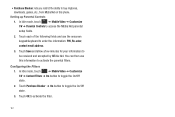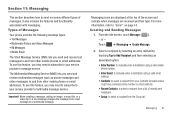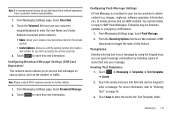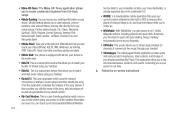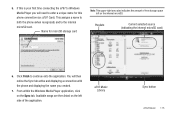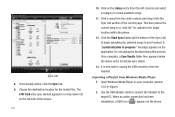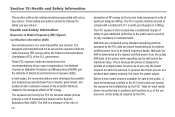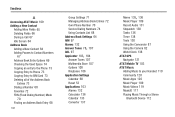Samsung SGH-A797 Support Question
Find answers below for this question about Samsung SGH-A797.Need a Samsung SGH-A797 manual? We have 2 online manuals for this item!
Question posted by squinmohsen on January 9th, 2014
How To Set A Mp3 Ringtone On Samsung Sgh-a797
The person who posted this question about this Samsung product did not include a detailed explanation. Please use the "Request More Information" button to the right if more details would help you to answer this question.
Current Answers
Related Samsung SGH-A797 Manual Pages
Samsung Knowledge Base Results
We have determined that the information below may contain an answer to this question. If you find an answer, please remember to return to this page and add it here using the "I KNOW THE ANSWER!" button above. It's that easy to earn points!-
General Support
... message alert type & The profile message alert type & The phone has embedded links to the WAP sites providing you to Save the Alarm settings Handset sounds, such as Music. Can I Assign MP3 Files As Ringtones On My SGH-A767 (Propel) Phone? This includes ringtones, alarms, notifications, and system sounds. Service Provider Contact Information Please Note... -
General Support
... Dialing Font Size Be Changed On My SGH-I617? Can I Change The System Font Size On My SGH-I617? How Do I Change The Ringtone Volume On My SGH-I617? How Do I Change The Ringtones On My SGH-I617? Can I Play MP3 Files On My SGH-I617 Phone? How Do I Assign MP3's As Ringtones On My SGH-I617? What Do The Different LED... -
General Support
... MP3 Files From My SGH-t719? Check The Amount Of Used / Available Minutes On My SGH-t719? Key Guard Or Key Lock On My SGH-t719? Will The Network Automatically Update The Time On My SGH-t719? Is Not Recognizing Voice Commands, How Do I Configure BlackBerry Service On The SGH-T719? Connectivity Settings & View the T-Mobile SGH-T719...
Similar Questions
How To Do A Hard Reset On A Att Flight Sgh-a797
(Posted by parthsknightr 9 years ago)
How To Get Compatible Games In My Samsung Sgh A797
how to get compatible games in my cell phone samsung sgh a797
how to get compatible games in my cell phone samsung sgh a797
(Posted by michaelfrigillana 11 years ago)
I Need Games In Sgh A797
how to intall compatible games in my samsung sgh a797 pls help me
how to intall compatible games in my samsung sgh a797 pls help me
(Posted by michaelfrigillana 11 years ago)
How Do I Set My Ringtones To My Txt Messages
I'm having trouble setting my ringtones to my txt messages
I'm having trouble setting my ringtones to my txt messages
(Posted by slyman39 12 years ago)