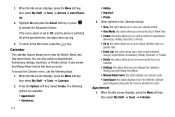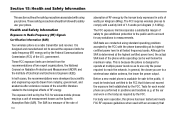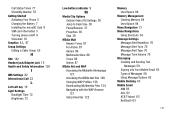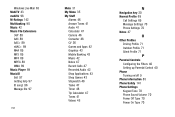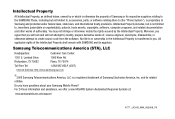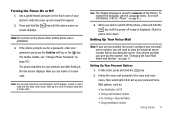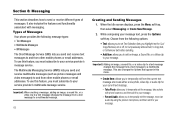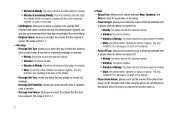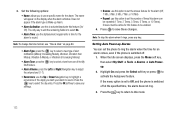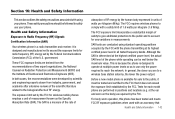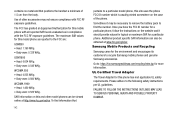Samsung SGH-A777 Support Question
Find answers below for this question about Samsung SGH-A777.Need a Samsung SGH-A777 manual? We have 2 online manuals for this item!
Question posted by micagnesm on April 18th, 2014
How To Set Up Sgh A777 Voicemail
The person who posted this question about this Samsung product did not include a detailed explanation. Please use the "Request More Information" button to the right if more details would help you to answer this question.
Current Answers
Related Samsung SGH-A777 Manual Pages
Samsung Knowledge Base Results
We have determined that the information below may contain an answer to this question. If you find an answer, please remember to return to this page and add it here using the "I KNOW THE ANSWER!" button above. It's that easy to earn points!-
General Support
... Of Rings Before A Call Goes To Voicemail? Games Service Provider Related Speaker Phone Using The Phone Warranty CDMA Related Carriers: Alltel, Cricket, Generic CDMA, Helio, MetroPCS, Qwest, Sprint, TracFone, Trumpet Mobile, US Cellular, Verizon Wireless, Virgin Mobile GSM at&t, Open / Generic GSM, T-Mobile, TracFone Windows Mobile / Pocket PC / Smartphone PALM OS Questions... -
General Support
... Selection 6: Bluetooth 1: Turn Bluetooth On/Off 2: My Headsets 3: Bluetooth Services 7: Security 1: PIN Check 2: Change PIN 3: Phone Lock 4: Change Password 5: Lock Application 6: SIM Lock 7: FDN Mode 8: Change PIN2 8: Reset Settings Shows only if supported by your Default Community Setting SGH-c417 Items Bold & Blue indicate a submenu is available by your SIM card... -
General Support
... 2: Default View Mode 9: Address Book Settings 8: Reset Settings 9: Memory Management 1: Clear Memory 2: Used Space 10: Software Update 1: Continue Update 11: Phone Information * Shows only if supported by clicking on it. 1. Shows when a memory card is available by your SIM card. Items Bold & Recorded Audio 3. Games and Apps 4. SGH-A767 (Propel) - MY STUFF 1. CV...
Similar Questions
How To Set Up A Voicemail On A At&t Samsung Model Sgh-a157
(Posted by 1981rot 10 years ago)
How Do You Set Up A Voicemail On The Samsung Model Sgh-a887
(Posted by shalic 10 years ago)
Samsung Sgh-a777 Usb Windows Xp Driver
Ware can I find a USB Windows XP driver for my Samsung SGH-A777 cell phone to run with Samsung PC St...
Ware can I find a USB Windows XP driver for my Samsung SGH-A777 cell phone to run with Samsung PC St...
(Posted by jurrasic 11 years ago)
Activating Process Of Internet In Samsung Mobile Sgh-a777
activating process of Internet in samsung mobile sgh-a777
activating process of Internet in samsung mobile sgh-a777
(Posted by chinnaindia007 12 years ago)