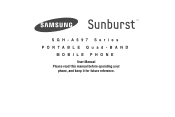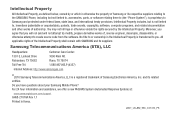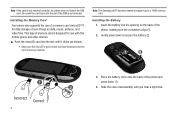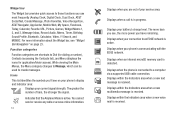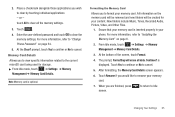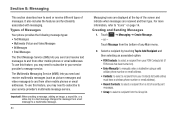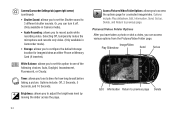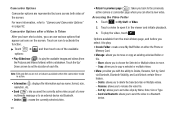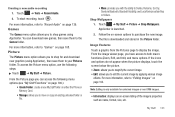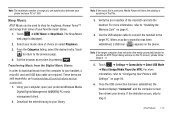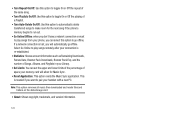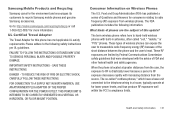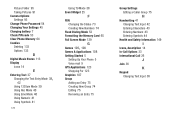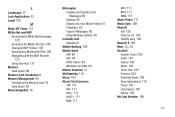Samsung SGH-A697 Support Question
Find answers below for this question about Samsung SGH-A697.Need a Samsung SGH-A697 manual? We have 2 online manuals for this item!
Question posted by Saadfbo on September 2nd, 2014
Samsung Sgh-a697 See What's On Memory Card
The person who posted this question about this Samsung product did not include a detailed explanation. Please use the "Request More Information" button to the right if more details would help you to answer this question.
Current Answers
Related Samsung SGH-A697 Manual Pages
Samsung Knowledge Base Results
We have determined that the information below may contain an answer to this question. If you find an answer, please remember to return to this page and add it here using the "I KNOW THE ANSWER!" button above. It's that easy to earn points!-
General Support
...Microsoft ActiveSync displays "Connected". Do not remove the memory card from the Downloaded through the Windows Mobile Device Center. When an active connection has ... option listed below : Select the phone name, To transfer MP3 files From a PC, via a memory card, requires that media transfer method instructions. The SGH-I617 handset features several different methods ... -
General Support
...more from a compatiable mobile phone to manage, transfer, ...SGH-A797 (Flight) handset has the capability to transfer files directly from phones, or for quickly transferring files to and from a PC to connect with Windows Media™ To download Windows Media Player 10 or higher visit the following USB settings: Samsung PC Studio, set the device to the handset or a memory card... -
General Support
...) MP3 Transfer Methods Via memory card PC Studio Windows Explorer Bluetooth, from another phone Bluetooth, from the Samsung handset From a PC, via Bluetooth adaptor the Samsung handset, to the SGH-T729 handset For instructions on Music Click OK to transfer the MP3 file to a PC Download from another phone follow the steps below: On...
Similar Questions
How To Save Voicemails To Memory Card On My Samsung Sch-m828c Phone
how to save voicemails to memory card on my samsung sch-m828c phone
how to save voicemails to memory card on my samsung sch-m828c phone
(Posted by kidlsgrl3011416 10 years ago)
Help. I Am Unable To Locate The Sim Card In The Sgh-a697
(Posted by classyjassy2 11 years ago)
Phone Freeze's When Memory Card Inserted Why?
everytime i insert a memory card into my samsung f480, my phone freeze's can anyone explain why this...
everytime i insert a memory card into my samsung f480, my phone freeze's can anyone explain why this...
(Posted by jasonbowman91 11 years ago)
Please I Buy A Phone Samsung Sgh-a697 But I Need The 8 Digit Unlock Code..please
(Posted by meketrefe 13 years ago)