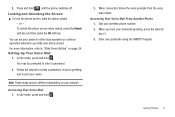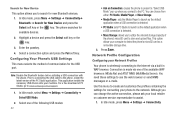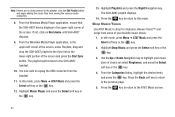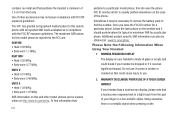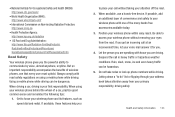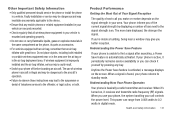Samsung SGH-A687 Support Question
Find answers below for this question about Samsung SGH-A687.Need a Samsung SGH-A687 manual? We have 2 online manuals for this item!
Question posted by rcasug3 on September 1st, 2013
How To Unlock Samsung Sgh-a687 For Free
The person who posted this question about this Samsung product did not include a detailed explanation. Please use the "Request More Information" button to the right if more details would help you to answer this question.
Current Answers
Related Samsung SGH-A687 Manual Pages
Samsung Knowledge Base Results
We have determined that the information below may contain an answer to this question. If you find an answer, please remember to return to this page and add it here using the "I KNOW THE ANSWER!" button above. It's that easy to earn points!-
General Support
...and move information between your phone and your will automatically search for the most current version of the icons on a mobile phone and PC. How Do I Use My SGH-A867 (Eternity) As A ... Phone as Phone Explorer, etc. Check the Handy Resources links for the connection with your phone and a desktop computer. It also lets you to view, edit, and messages of free ... -
General Support
...view, edit, and Media messages of free disk space Interface devices such as a modem device. The SGH-T429 uses PC Studio software for download via the connected Phone. Live Update can send text messages or... MMS Composer can also update your mobile phone, PC, or CD and create a new one at the initial launch, as MMS Composer, Microsoft® How Do I Use My SGH-T429 As A Modem Or Transfer ... -
General Support
... following website: (Due to search for easy control of a streaming audio signal from any mobile phone or PDA. The user can simply download and browse the phone book from the media source to the hands-free headset or device. Incoming calls ring to Bluetooth stereo headsets. It is enhanced. SAP / SIM SIM...
Similar Questions
How To Unlock Sim Card On Samsung Phone Sgh-a687 And Use With
(Posted by pnrflumen 10 years ago)
How To Hack Metro Pcs Sch R350 - Hack To Enable Free Mobile Phone .
(Posted by w6arqISIDA 10 years ago)