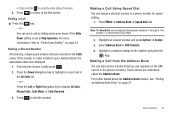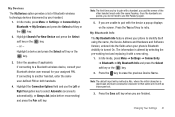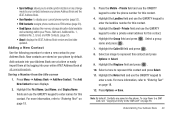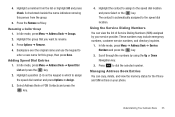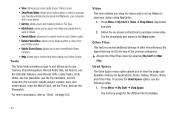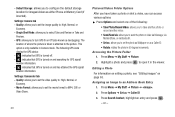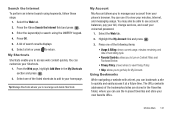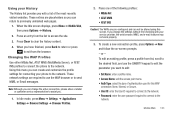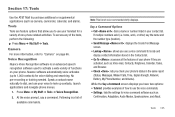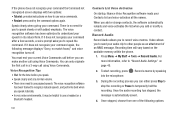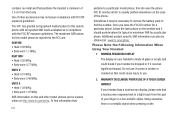Samsung SGH-A687 Support Question
Find answers below for this question about Samsung SGH-A687.Need a Samsung SGH-A687 manual? We have 2 online manuals for this item!
Question posted by bellyg on September 4th, 2011
'my Stuff Menu'
my phone screen is completely white but i can still use it i need to know what the "my stuff" menu looks like so i can get into pictures or atleast what number down on the list "photos" is, in "my stuff"
Current Answers
Related Samsung SGH-A687 Manual Pages
Samsung Knowledge Base Results
We have determined that the information below may contain an answer to this question. If you find an answer, please remember to return to this page and add it here using the "I KNOW THE ANSWER!" button above. It's that easy to earn points!-
General Support
... from the music CD list and click the Play ...phone menu is set to MTP mode, connection with your mobile phone. You can create new wallpaper using Multimedia Manager. Or click from the My phone folder in the right pane. when the information window shows up menu. From Photo editor at the top of the menu...need to search. Use the wonderful features of to listen to the phone using... -
General Support
... Do I Use Call Waiting On My SGH-V206? How Do I Delete Ringtones To Make Room To Download More On The V206? How Do I Delete All Of My Contacts And Calendar Events From My SGH-V206? Can I Connect To The Internet With My SGH-V206? How Do I Receive Picture Messages On My V206 From Another Mobile Phone? How... -
General Support
... Offered For My T-Mobile Phone? How Can I Use Call Waiting On My T-Mobile Phone? Top How Do I Check The Amount Of Used / Available Minutes On My T-Mobile Phone? Comes With My T-Mobile Phone? How Do I Check The Software / Hardware Version On My T-Mobile Phone? General Miscellaneous Internet & FAQ Listing By Category Using My T-Mobile Phone Bluetooth T-Mobile "myFaves"...
Similar Questions
My Samsung Sgh-a687 Cant Send Text Messages Using A Sun Sim
(Posted by gg44shmil 10 years ago)
I Have A Metro Pcs Samsung Sgh-t599n Phone And Trying To Use It But Cant Get Pas
(Posted by luckyluki79 10 years ago)
How Do I Turn Off The Clicking Noise When I Enter The Keys To Make A Call?
(Posted by nodykay 10 years ago)
Sgh-a687 Phone With Broke Screen,how Do I Get My Contacts Off The Phone/
i have a sgh-a687 samsung phone with a broken screen. use the phone for my work and i need my contac...
i have a sgh-a687 samsung phone with a broken screen. use the phone for my work and i need my contac...
(Posted by candyborne2 11 years ago)
My Samsung Mobile Phone To Pc Usb Driver Is Not Working Where Can I Get A Fix
My Samsung mobile phone GT-E2121B to pc usb driver is not working where can I get a fix, when wind...
My Samsung mobile phone GT-E2121B to pc usb driver is not working where can I get a fix, when wind...
(Posted by julesn9 12 years ago)