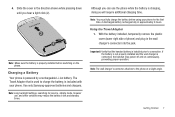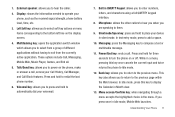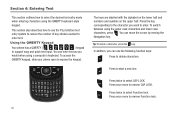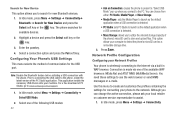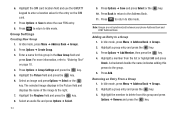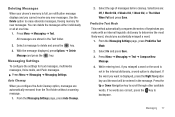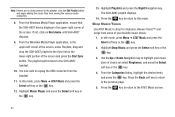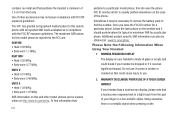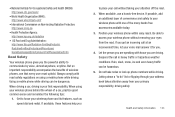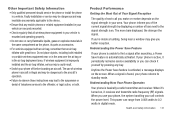Samsung SGH-A687 Support Question
Find answers below for this question about Samsung SGH-A687.Need a Samsung SGH-A687 manual? We have 2 online manuals for this item!
Question posted by jlsalsu on May 29th, 2014
How To Remove Text From Samsung Sgh A687
The person who posted this question about this Samsung product did not include a detailed explanation. Please use the "Request More Information" button to the right if more details would help you to answer this question.
Current Answers
Related Samsung SGH-A687 Manual Pages
Samsung Knowledge Base Results
We have determined that the information below may contain an answer to this question. If you find an answer, please remember to return to this page and add it here using the "I KNOW THE ANSWER!" button above. It's that easy to earn points!-
General Support
...remove PC Studio 3, both applications can be saved to use with PC Studio 3 (HG5) you to play function so that the application is connected to transfer files between your PC and to the phone. Multimedia Player (Play Allows you copy and move information between your phone and your mobile phone. How Do I Use My SGH... Phone as photos, movies, sounds and text. You can send text ... -
General Support
... If So How? I Resolve This? Does The Time On My SGH-C207 Mobile Phone Update Automatically? Speed Dial On My SGH-C207? The Voice Mode On The C207? How Do I Delete All The Phonebook Entries On The SGH-C207? How Can I Copy Contacts From My SGH-C207 Phone To The SIM Card? What Items Come With My... -
General Support
... Receive Picture Messages From Another Mobile Phone? The Alarm On My SGH-v205 Have Snooze Capabilities? Sounds & Adjust The Brightness Of A Picture On My SGH-V205? Contacts From My SGH-v205 SGH-v205 To The SIM Card? The Font Size On My SGH-v205 If So How? Do I Remove The Logo And Text From The Wallpaper On My...
Similar Questions
My Samsung Sgh-a687 Cant Send Text Messages Using A Sun Sim
(Posted by gg44shmil 10 years ago)
Removing The Back From The Phone
how do you remove the back from the phone? I've tried and I can't seem to figure it out. Since I can...
how do you remove the back from the phone? I've tried and I can't seem to figure it out. Since I can...
(Posted by alura1220 11 years ago)
Sgh-a687 Phone With Broke Screen,how Do I Get My Contacts Off The Phone/
i have a sgh-a687 samsung phone with a broken screen. use the phone for my work and i need my contac...
i have a sgh-a687 samsung phone with a broken screen. use the phone for my work and i need my contac...
(Posted by candyborne2 11 years ago)
Samsung Sgh-a687
does the samsung SGH-A687 have a slot for a sim card and is it unlocked?
does the samsung SGH-A687 have a slot for a sim card and is it unlocked?
(Posted by sashcdown 12 years ago)
How To Text While On The Phone.
If you receive a text while on the phone how can you answer back while still on the phone.
If you receive a text while on the phone how can you answer back while still on the phone.
(Posted by ricoleonelli 12 years ago)