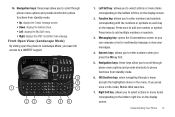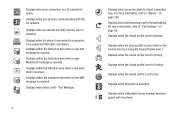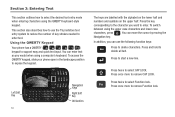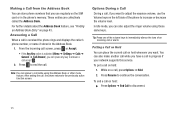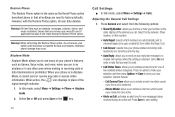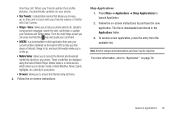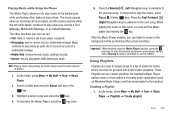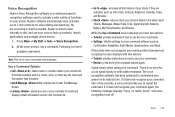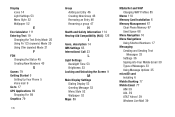Samsung SGH-A667 Support Question
Find answers below for this question about Samsung SGH-A667.Need a Samsung SGH-A667 manual? We have 2 online manuals for this item!
Question posted by mhetherington59 on November 15th, 2011
Text Message, Phone Rings Or Buzz Twice On Arrival Of A New Message.
Hi, My phone has started to buzz/ring before a message actually arrives. It is so annoying because I pick it up on first warning and the message is not there yet. Then is does it again when the message actually arrives in my phone. How can I change this.
Current Answers
Related Samsung SGH-A667 Manual Pages
Samsung Knowledge Base Results
We have determined that the information below may contain an answer to this question. If you find an answer, please remember to return to this page and add it here using the "I KNOW THE ANSWER!" button above. It's that easy to earn points!-
General Support
... Contact Beam Copy Contact Send Multimedia Msg. Start Messaging A Messages New Multimedia Message Text Message Reply Reply All Forward Mark as Unread Move...Warn when changing to Date Start in the message list Sort Messages By: Date Received, Subject, Sender, Message Type Descending, Ascending, After deleting or moving a message Show next message, Show previous message, Return to message... -
General Support
... Explorer C Java Stop all future appointments __ E-mail Download the past 3, 7 30 days, messages Settings: Send/receive when I Send __Use automati send/receive schedule roaming When deleting Messages Delete them off ) Start Messaging A Messages Menu New Multimedia Message Text Message Reply Reply All Forward Mark as Unread Move Delete All Delete All Read Folders Deleted Items... -
General Support
...PIN 9.5.3 Phone Lock 9.5.4 Change Password 9.5.5 Privacy 9.5.6 SIM Lock 9.5.7 FDN Mode 9.5.8 Change PIN2 9.6 Extra Settings 9.7 Short Cut 9.8 Reset Settings Shows only if supported by clicking on the Generic GSM SGH-E316 click here For more information on it. 1. Menu Tree (Expanded) Generic GSM SGH-E316 Menu Tree Click here to Voice Mail 2.4.2 Voice Mail Number 3. Messaging 2.1 Text Messages...
Similar Questions
Font Size For Incoming Text Messages
How do I increase the font size for incoming text messages?
How do I increase the font size for incoming text messages?
(Posted by priscillajohnson1 12 years ago)
When I Receive A Text Message, The Font Size Changed To A Very Small Size. Can I
My font siz changed to a very small size of font. Can ot be changed?
My font siz changed to a very small size of font. Can ot be changed?
(Posted by dan42203 12 years ago)
No Sound For Text Messaging
i cant set a ringtone for my text messages
i cant set a ringtone for my text messages
(Posted by scottandchar14424 12 years ago)
Display On Incoming Text Messages
I have a Samsung Evergreen SGH-A667 phone. When I receive a text message the font is so small I can ...
I have a Samsung Evergreen SGH-A667 phone. When I receive a text message the font is so small I can ...
(Posted by daveellison 12 years ago)
Text Message Display
All of a sudden the display of my text messages has become a tiny font that I can barely read -- it ...
All of a sudden the display of my text messages has become a tiny font that I can barely read -- it ...
(Posted by dllynch 12 years ago)