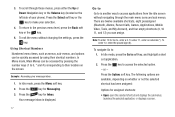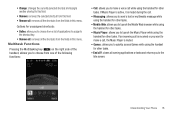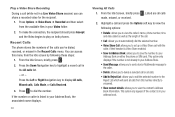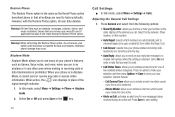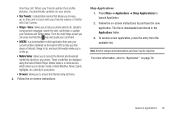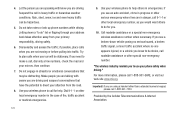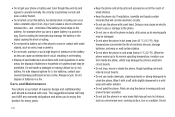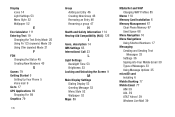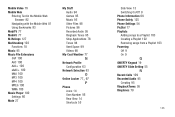Samsung SGH-A667 Support Question
Find answers below for this question about Samsung SGH-A667.Need a Samsung SGH-A667 manual? We have 2 online manuals for this item!
Question posted by mpfister on December 9th, 2012
Phone Randomly Calling
I have a Samsung SGH-A667T phone that is randomly calling out and randomly freezes, it seems to have a mind of its own. Also it will not turn off and the battery has to be taken out for it to stop calling. The phone was off for several months and recently re-activated. Does anyone have any ideas how to stop this.
Current Answers
Related Samsung SGH-A667 Manual Pages
Samsung Knowledge Base Results
We have determined that the information below may contain an answer to this question. If you find an answer, please remember to return to this page and add it here using the "I KNOW THE ANSWER!" button above. It's that easy to earn points!-
General Support
...; Voice Memos Do I Mute / Unmute A Call On My SGH-E715? Do I Make A 3-Way Call, Or Conference Call On My SGH-E715? There A Way I Can Set Up The Phone So It Does Not Automatically Answer When I Delete Photos Taken With My SGH-E715? View the T-Mobile SGH-E715 Menu Tree Do I Open The Flip On The SGH-E715? Do I Record Video With... -
General Support
... On My SGH-x475 If So How? View the T-Mobile SGH-X475 Menu Tree Can I Send A Text Message From My SGH-X475 Phone? My SGH-x475 Support Infrared Communications? SGH-x475 FAQ List in our system for the SGH-x475. The SGH-x475 Support Instant Messaging And If So, Which Services? Do I Change The Picture Assigned To A Call Group On... -
General Support
... & View the T-Mobile SGH-E335 Menu Tree Do I Copy Contacts From My SGH-E335 To The SIM Card? Is There A Way To Determine What These Functions Are? Do I Delete Photos Taken With My SGH-E335? Do I Set Up Call Groups On My E335? Do I Create Or Delete A Contact On My SGH-E335? I Turn Off Message Alerts While...
Similar Questions
How To Turn Off Samsung Phone Model Sgh A667
I dont know how to turn off phone.
I dont know how to turn off phone.
(Posted by hendersonclaire53 8 years ago)