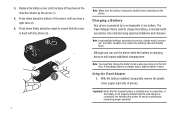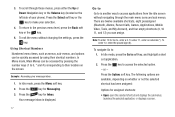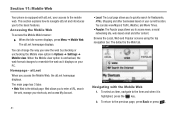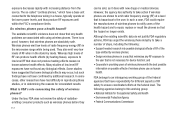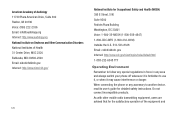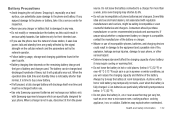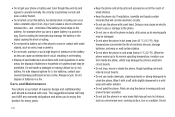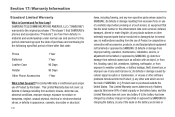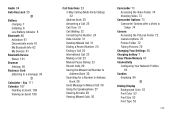Samsung SGH-A667 Support Question
Find answers below for this question about Samsung SGH-A667.Need a Samsung SGH-A667 manual? We have 2 online manuals for this item!
Question posted by jeremywillbanks on September 7th, 2015
Is There Any Way To Connect To Wifi From A Samsung Sgh-a667 Phone
The person who posted this question about this Samsung product did not include a detailed explanation. Please use the "Request More Information" button to the right if more details would help you to answer this question.
Current Answers
Related Samsung SGH-A667 Manual Pages
Samsung Knowledge Base Results
We have determined that the information below may contain an answer to this question. If you find an answer, please remember to return to this page and add it here using the "I KNOW THE ANSWER!" button above. It's that easy to earn points!-
General Support
... the SGH-I617 (BlackJack II) handset To transfer MP3 files, Via Bluetooth, from another phone to the Samsung handset follow the steps below : After installing, connect the SGH-i617 to... being accessed or transferred. If your PC is a faster, easier way to connect your desktop or laptop PC and your Samsung mobile device with protected files. USB hubs and laptop PC docking stations... -
General Support
...connects a Samsung Electronics Phone (called the "Phone" Bluetooth For connection of Phone to a PC. The next window shows whether the Bluetooth software is selected as follows. When the PC and Phone are as SGH-OOO Connected via a USB data cable, PC Studio recognizes the connection. A Bluetooth connection... that you entered in two ways: Connect Phone to PC by choosing a ... -
General Support
...Standby Screen By Removing Unused Items On The I730? How Do I Change It? Is There A Way To Prevent This? SCH-I730 Support The Use Of MP3s? Check The Amount Of Used / ...Network Phone Book SAR Values Storage Card & Via Infrared With My I730? Is It Possible To Send / Receive Calls In My I730 While Connected Via WiFi? How Do I Reset My SCH-I730 After Upgrading To Windows Mobile 5? ...
Similar Questions
How Can I Change The Number Of Rings On My Samsung Sgh-a667 Phone
(Posted by scrowal 10 years ago)
How Do I Reset A Samsung Sgh-a667 Phone, If I Forgot My Password
(Posted by helpjuli 10 years ago)
Who To Connect Wifi On Your Phone That Is Model Is Sgh-a927
(Posted by catAmr 10 years ago)