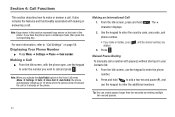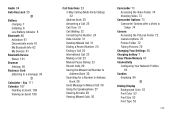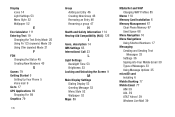Samsung SGH-A667 Support Question
Find answers below for this question about Samsung SGH-A667.Need a Samsung SGH-A667 manual? We have 2 online manuals for this item!
Question posted by rodBermu on July 9th, 2014
How Do I Set How Many Rings Before Voicemail Sgh-a667
The person who posted this question about this Samsung product did not include a detailed explanation. Please use the "Request More Information" button to the right if more details would help you to answer this question.
Current Answers
Related Samsung SGH-A667 Manual Pages
Samsung Knowledge Base Results
We have determined that the information below may contain an answer to this question. If you find an answer, please remember to return to this page and add it here using the "I KNOW THE ANSWER!" button above. It's that easy to earn points!-
General Support
... I Transfer Pictures From My SGH-I617 Phone To My Computer? How Do I Change The Voice Command Settings On My SGH-I617? How Do I Reset My SGH-I617? Does My SGH-I617 Support Infrared Communications? How Do I Install Microsoft ActiveSync For My SGH-I617? How Do You Activate Voice Command On The SGH-I617? Windows Mobile 6.1 Update Daylight Savings Time... -
General Support
... From My SGH-E316 Phone To The SIM Card? How Do I Assign A Picture ID To A Contact On My SGH-E316? The Font Size On My SGH-E316 If So How? I Turn This Off? My SGH-E316 Beeps Approximately Once Per Minute, How Can I Change The Ringtones On My SGH-E316? I Set The E316 To Vibrate And Ring At... -
General Support
... How Do I Synchronize Them? View the T-Mobile SGH-T719 Menu Tree SGH-t719 Why Doesn't My Address Lookup For My Corporate Email Function On My SGH-t719? Can BlackBerry Synchronize My Contacts From My SGH-t719, And If Not, How Do I Make A 3-Way Call, Or Conference Call On My Phone? How Can I Sync Multiple Inboxes...
Similar Questions
How To Set Up Voicemail On Samsung Flip Phone Sgh-a157
(Posted by voLSM 10 years ago)
How To Set Up Voicemail On At&t Phone Model Sgh-a927
(Posted by cgorgCin 10 years ago)