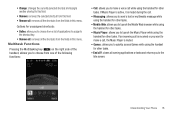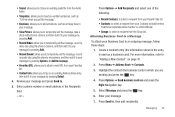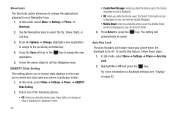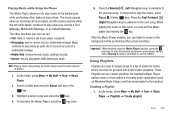Samsung SGH-A667 Support Question
Find answers below for this question about Samsung SGH-A667.Need a Samsung SGH-A667 manual? We have 2 online manuals for this item!
Question posted by 1straina2 on June 7th, 2014
How To Get A Samsung Sgh-a667 To Send And Receive Multimedia For Free
The person who posted this question about this Samsung product did not include a detailed explanation. Please use the "Request More Information" button to the right if more details would help you to answer this question.
Current Answers
Related Samsung SGH-A667 Manual Pages
Samsung Knowledge Base Results
We have determined that the information below may contain an answer to this question. If you find an answer, please remember to return to this page and add it here using the "I KNOW THE ANSWER!" button above. It's that easy to earn points!-
General Support
... message/Multimedia message, E-mail, Phone call, File name __ Match...Mobile Demo Application Permissions Info Update Info Java Settings __ Backlight Always On Exit PDF Viewer (Opens to My Documents to select PDF File to an unsecure page __ Allow cookies Encoding: Western European, etc __ Warn when page content is complete. To download e-mail, click Finish Automatic Send/Receive... -
General Support
... the most current version of the icons on your phone on the screen appear in your PC. The multimedia messages produced using MMS Composer can send text messages or multimedia messages through this is indication that you copy and move messages between your phone and your mobile phone, PC, or CD and create a new one at the... -
General Support
... C Java Stop all future appointments __ E-mail Download the past 3, 7 30 days, messages Settings: Send/receive when I Send __Use automati send/receive schedule roaming When deleting Messages Delete them off ) Start Messaging A Messages Menu New Multimedia Message Text Message Reply Reply All Forward Mark as vCard Delete Contact View by clicking on my...
Similar Questions
How To A Save Pictures To My Sim Card My Samsung 667 Mobile Phone
(Posted by zipsVe 9 years ago)
How To Hack Metro Pcs Sch R350 - Hack To Enable Free Mobile Phone .
(Posted by w6arqISIDA 10 years ago)
Where Do I Get The Driver For Pc For My Mobile Phone Samsung
Sgha667 Hspa
DRIVER FOR MY PC USB FOR MY MOBILE PHONE SGHA667 HSPA SAMSUNG
DRIVER FOR MY PC USB FOR MY MOBILE PHONE SGHA667 HSPA SAMSUNG
(Posted by dionlazani 11 years ago)
Can I Add Arabic Font To My Samsung Evergreen Sgh-a667?
Can I add Arabic font to My Samsung Evergreen sgh-a667?
Can I add Arabic font to My Samsung Evergreen sgh-a667?
(Posted by engghuf 11 years ago)
Sending Receiving Mms Messages.
I can't send or recieve MMS texts. When I try to download MMS texts I keep getting this error: Unabl...
I can't send or recieve MMS texts. When I try to download MMS texts I keep getting this error: Unabl...
(Posted by drock442003 12 years ago)