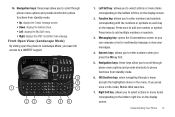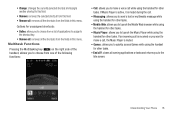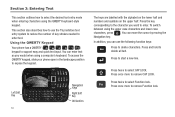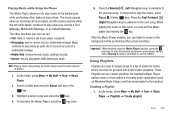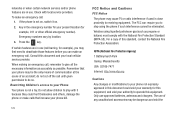Samsung SGH-A667 Support Question
Find answers below for this question about Samsung SGH-A667.Need a Samsung SGH-A667 manual? We have 2 online manuals for this item!
Question posted by Barbijunbo on June 20th, 2014
How Do I Make My Text Smaller On Model Sgh-a667
The person who posted this question about this Samsung product did not include a detailed explanation. Please use the "Request More Information" button to the right if more details would help you to answer this question.
Current Answers
Related Samsung SGH-A667 Manual Pages
Samsung Knowledge Base Results
We have determined that the information below may contain an answer to this question. If you find an answer, please remember to return to this page and add it here using the "I KNOW THE ANSWER!" button above. It's that easy to earn points!-
General Support
How Do I Create/Delete A Text Message On My Trumpet Mobile Phone? details on how to create or delete text messages on your Trumpet Mobile handset. How Do I Create/Delete A Text Message On My Trumpet Mobile Phone? -
General Support
...make and edit multimedia messages using such content as a modem device. It also lets you to access the Internet using MMS Composer can modify various media files imported from your mobile phone....) Some new phone models may not be performed as follows. Outlook® The multimedia messages produced using the connected Phone as photos, movies, sounds and text. How Do I Use My SGH-a717 As A... -
General Support
... to the latest software version in specific phone model. MMS Composer (Compose multimedia messages) Allows you to Synchronize personal information data saved in the Phone and the data saved in grayscale, this application, when it is connected to PC) Phone Editor (Manage contacts and more information on a mobile phone and PC. System Requirements: The system...
Similar Questions
How To Turn Off Samsung Phone Model Sgh A667
I dont know how to turn off phone.
I dont know how to turn off phone.
(Posted by hendersonclaire53 8 years ago)
How To Make Text Smaller In Text Messages Samsung A927
(Posted by jonnyfla10910 10 years ago)
How To Disable Auto Words On My Samsung Phone Model Sgh-a667
(Posted by bciLfwa 10 years ago)
How To Delete Voicemail If Forgot Password On Sumsung At&t Phone Model Sgh-a667
(Posted by ezva 10 years ago)