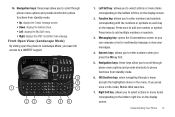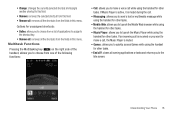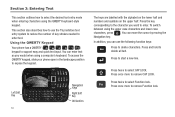Samsung SGH-A667 Support Question
Find answers below for this question about Samsung SGH-A667.Need a Samsung SGH-A667 manual? We have 2 online manuals for this item!
Question posted by 1201ele10 on March 9th, 2014
How To Increase Text Size On Samsung Sgh-a667
The person who posted this question about this Samsung product did not include a detailed explanation. Please use the "Request More Information" button to the right if more details would help you to answer this question.
Current Answers
Related Samsung SGH-A667 Manual Pages
Samsung Knowledge Base Results
We have determined that the information below may contain an answer to this question. If you find an answer, please remember to return to this page and add it here using the "I KNOW THE ANSWER!" button above. It's that easy to earn points!-
General Support
... And How Do I Record Video With My SCH-I910 (Omnia) Phone? Can The Dialing Font Size Be Changed On My SCH-I910 (Omnia) Phone? Can I Change The Menu Style On My SCH-I910 (Omnia) Phone? Can I Change The Today Screen Text Size On My SCH-I910 (Omnia) Phone? How Do I Turn Wi-Fi On/Off, On My... -
General Support
...Activate A Phone A ...SGH-I617 (BlackJack II) Menu Tree (Collapsed) SGH...Mobile PEOPLE Mobile Demo Application Permissions Info Update Info Java Settings __ Backlight Always On Exit PDF Viewer (Opens to My Documents to select PDF File to view) RSS Reader Shows Feeds Update all New feed Feed search OPML Import Export Mark all Send via Bluetooth to Favorites Refresh History Text Size... -
General Support
...Phone version H/W version F Error Reporting Enable / Disable Customer Feedback Feedback Reporting: Enable / Disable B Windows Update Get TeleNav Internet Sharing MobiTV Office Mobile Excel Mobile PowerPoint Mobile Word Mobile... Favorites Refresh History Text Size Largest Larger Medium ... My Stuff F More... View SGH-I617 Menu Tree (Expanded) Menu Tree Click here...
Similar Questions
Increase Text Size When Composing Text Messages
Is there a way to increase the font size while I am composing text messages? I have a hard time seei...
Is there a way to increase the font size while I am composing text messages? I have a hard time seei...
(Posted by SterlingCharm 9 years ago)