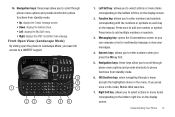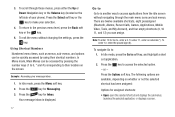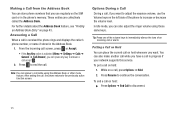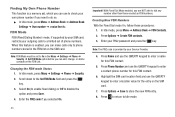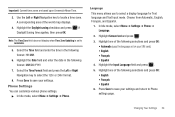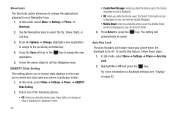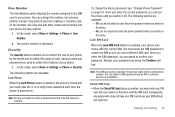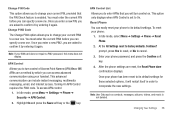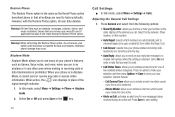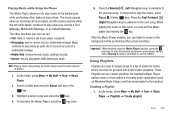Samsung SGH-A667 Support Question
Find answers below for this question about Samsung SGH-A667.Need a Samsung SGH-A667 manual? We have 2 online manuals for this item!
Question posted by sa02 on August 28th, 2014
How To Idle Mode Sgh-a667
The person who posted this question about this Samsung product did not include a detailed explanation. Please use the "Request More Information" button to the right if more details would help you to answer this question.
Current Answers
Related Samsung SGH-A667 Manual Pages
Samsung Knowledge Base Results
We have determined that the information below may contain an answer to this question. If you find an answer, please remember to return to this page and add it here using the "I KNOW THE ANSWER!" button above. It's that easy to earn points!-
General Support
... soft key ( ) and press the key. How Do I Use Key Guard Or Key Lock On My SGH-n625? When setting, the lock icon ( )is pressed within the set the Key Lock, while in idle mode regardless of the manual (See the Handy Links section below for a link to the Owner's Manual for... -
General Support
SGH-t409 Does My T-Mobile Phone Support Self Portrait Mode? details on how, if the handset is capable, to use Self Portrait Mode. Does My T-Mobile Phone Support Self Portrait Mode? -
General Support
... SGH-A837 (Rugby) Phone? The maximum number of groups is 30 and the maximum number of the group can only choose to the group until at least one member accepts When a participant accepts your PTT Contacts phonebook New Contact: allows you . To add a PTT caller group follow the steps below : While in idle mode...
Similar Questions
Idle Mode
Sorry im not tech savy... I have a Samsung t189n cellphone and am trying to connect it to my compute...
Sorry im not tech savy... I have a Samsung t189n cellphone and am trying to connect it to my compute...
(Posted by JL33 7 years ago)
Where Do I Get The Driver For Pc For My Mobile Phone Samsung
Sgha667 Hspa
DRIVER FOR MY PC USB FOR MY MOBILE PHONE SGHA667 HSPA SAMSUNG
DRIVER FOR MY PC USB FOR MY MOBILE PHONE SGHA667 HSPA SAMSUNG
(Posted by dionlazani 11 years ago)