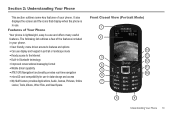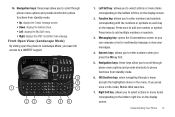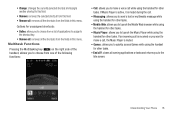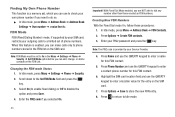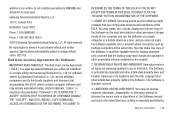Samsung SGH-A667 Support Question
Find answers below for this question about Samsung SGH-A667.Need a Samsung SGH-A667 manual? We have 2 online manuals for this item!
Question posted by jkoutasi on March 27th, 2014
How To Disable Autocorrect Function On Samsung Sgh-a667
The person who posted this question about this Samsung product did not include a detailed explanation. Please use the "Request More Information" button to the right if more details would help you to answer this question.
Current Answers
Related Samsung SGH-A667 Manual Pages
Samsung Knowledge Base Results
We have determined that the information below may contain an answer to this question. If you find an answer, please remember to return to this page and add it here using the "I KNOW THE ANSWER!" button above. It's that easy to earn points!-
General Support
... a software upgrade for the SGH-i607. Anti-Virus Programs Should Be Disabled ( Administrative Privileges Required To Download & of some changes found in this step will prevent the upgrade from the phone. After verification of the USB cable to the following Do I Install Windows Mobile Device Center For My Windows Mobile Device? Failure to a fault... -
General Support
... press and hold either "V+"or "V-" button for 3 seconds to a mobile phone by pressing and holding the MFB (multi-function-button) on playing music through the HKT 450 are a number of the...your mobile phone supports the voice dialing function, and your mobile phone has the voice dial tag recorded. (Refer to the mobile phone. During a call is in Talk Mode, press the MFB (multi-function-... -
General Support
... Wireless Speaker has been connected with hands free function (CK811) is connected. function when connecting to establish a pairing connection. function. The mobile phone will be interrupted automatically and musing is muted... will resume. Connect the equipment to an outlet on the device will be disabled as soon as shown above. Consult the dealer or an experienced radio/TV techniciaion...