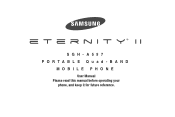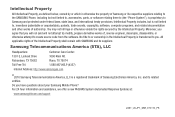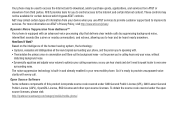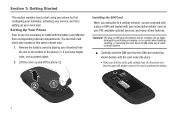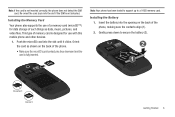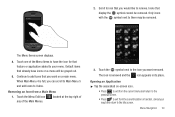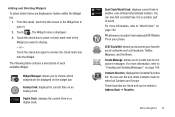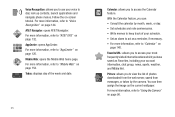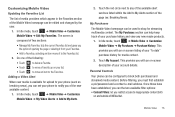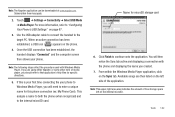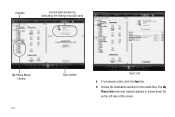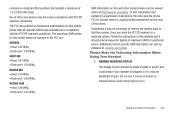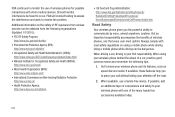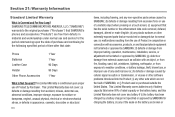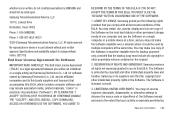Samsung SGH-A597 Support Question
Find answers below for this question about Samsung SGH-A597.Need a Samsung SGH-A597 manual? We have 2 online manuals for this item!
Question posted by berry930 on March 30th, 2012
Remove Open Source
The open source app was bluetoothed to my mobile phone without my knowledge. How do I remove it?
Current Answers
Related Samsung SGH-A597 Manual Pages
Samsung Knowledge Base Results
We have determined that the information below may contain an answer to this question. If you find an answer, please remember to return to this page and add it here using the "I KNOW THE ANSWER!" button above. It's that easy to earn points!-
General Support
...USB slot Open Samsung PC Studio 3 on the PC From the Phone Explorer ...Removable Disk's Music folder to transfer the MP3 file to the microSD memory card To transfer MP3 files, via Bluetooth adaptor the Samsung handset, to a PC Download from a PC, to the SGH-T439 handset requires that MP3 transfer method instructions. (Blast) MP3 Transfer Methods PC Studio Bluetooth, from another phone Bluetooth... -
General Support
... to a network through a mobile phone, wirelessly. HSP Headset Profile is the most common scenario is received, a tone can increase or decrease the volume by the sender (handset), not the receiver (server). The call dial, voice dial, speed dial, and number dial. SPP Serial Port Profile defines how to a wireless Bluetooth-enabled car kit... -
General Support
... of the phone. For more specific Bluetooth profile or Bluetooth protocol information please visit the following website: (Due to possible URL changes please use the search on the side of the phone. The SGH-A767 (Propel) handset supports the following profiles to function: DUN, LAN, FTP and HSP, to a printer from the mobile phone such...
Similar Questions
How To Open A Samsung Sgh-a597 When You Forgot Password
(Posted by krseaDpl 9 years ago)
Can Samsung Sgh-t679 Be Used With Bluetooth Devices?
Can The Samsung Sgh T679 Be Used With A Blluetooth Device?
Can The Samsung Sgh T679 Be Used With A Blluetooth Device?
(Posted by hussey35120 10 years ago)
My Samsung Sgh-a597 Accidentally Lock.how Can I Remove It?
i accidentally lock the sreen of my phone how can i remove it?coz i dnt know what to do.
i accidentally lock the sreen of my phone how can i remove it?coz i dnt know what to do.
(Posted by simplejerlene25 12 years ago)