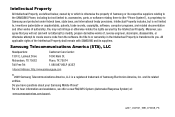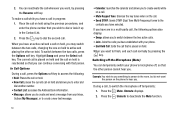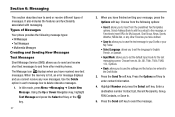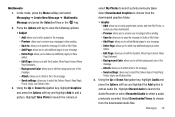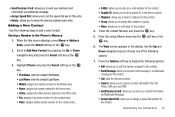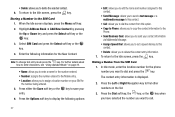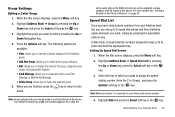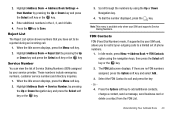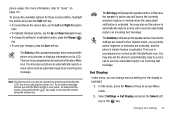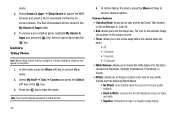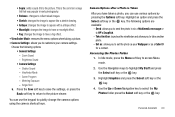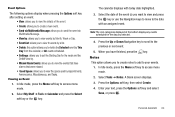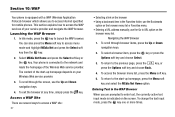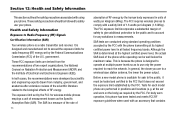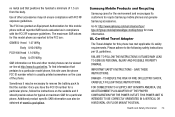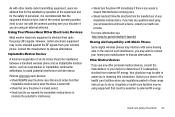Samsung SGH-A237 Support Question
Find answers below for this question about Samsung SGH-A237.Need a Samsung SGH-A237 manual? We have 1 online manual for this item!
Question posted by Beatrizogheib on October 9th, 2012
Why Is It That I Can't Send A Picture? It Keeps Saying ' Cannot Add More Max100
The person who posted this question about this Samsung product did not include a detailed explanation. Please use the "Request More Information" button to the right if more details would help you to answer this question.
Current Answers
Related Samsung SGH-A237 Manual Pages
Samsung Knowledge Base Results
We have determined that the information below may contain an answer to this question. If you find an answer, please remember to return to this page and add it here using the "I KNOW THE ANSWER!" button above. It's that easy to earn points!-
General Support
...Startup / Shutdown Tones On My SCH-I760? How Do I Add A Signature To Outgoing Messages Sent From My SCH-I760? How ... Phone? Do I View Powerpoint, PPT Files, On My SCH-I760? Does My SCH-I760 Support Voice Dialing? How Do I Send Pictures ...SCH-i760 FAQ Listing How Do I Install Windows Mobile Device Center For My Windows Mobile Device? How Do I Adjust The Ringer Volume On My... -
General Support
...SCH-I910 (Omnia) Be Upgraded Using The SGH-I900 Update? How Do I Change The Voice Command Settings On My SCH-I910 (Omnia) Phone? How Do I Fix the Error Message Displayed...Phone Have A Speakerphone? How Do I Check The Hardware / Software Version On My SCH-I910 (Omnia) Phone? How Do I Send Pictures From My SCH-I910 (Omnia) Phone? How Do I Change The Camera Resolution On My SCH-I910 (Omnia) Phone... -
General Support
... The Phone Book On The E317? FDN And How Do I Configure This Feature On My SGH-E317 How Do I Take Pictures With My SGH-E317? Text Input Modes On My SGH-E317? SGH-E317 Support Self Portrait Mode? I Add A Word To T9? May I Use A Power Converter With My Battery Charger For My E317? Why Does It Say SIM...
Similar Questions
How To Delete Pics From My Photo Album On A Samsung T Mobile Phone Sgh-t139
(Posted by percikincan 9 years ago)
How Do U Change The Language T Mobile Phones Sgh T259
(Posted by janicemWEEGE 10 years ago)
How Do I Get My Pc To Recognize My T Mobile Phone Sgh T139.
I have a USB cable connected from my phone to the PC but my PC does not recognize. Do I need some so...
I have a USB cable connected from my phone to the PC but my PC does not recognize. Do I need some so...
(Posted by frost11218 11 years ago)
How To Get Setting For Samsung Mobile Phone Sgh-a927 On The Vodaphone Mobile Con
(Posted by ramy148 12 years ago)