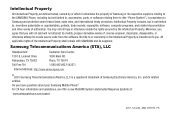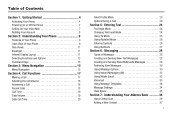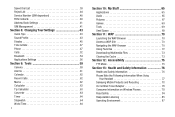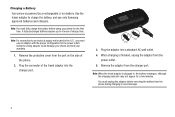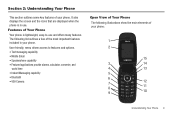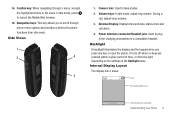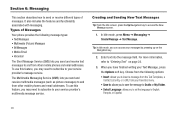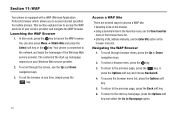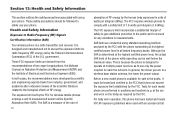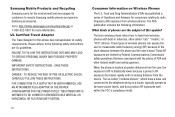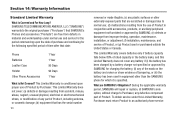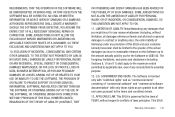Samsung SGH-A197 Support Question
Find answers below for this question about Samsung SGH-A197.Need a Samsung SGH-A197 manual? We have 2 online manuals for this item!
Question posted by Joecechabot on December 4th, 2013
How To Get Free Unlock For Samsung Sgh A197
The person who posted this question about this Samsung product did not include a detailed explanation. Please use the "Request More Information" button to the right if more details would help you to answer this question.
Current Answers
Related Samsung SGH-A197 Manual Pages
Samsung Knowledge Base Results
We have determined that the information below may contain an answer to this question. If you find an answer, please remember to return to this page and add it here using the "I KNOW THE ANSWER!" button above. It's that easy to earn points!-
General Support
...instructions, insert the checkmark, Next. The SGH-i617 will take a few moments. Verifying The SGH-i617 II Software Version on the Confirm button. On the phone, press Start > Upon the ...contact Samsung Customer Care at 888-987-4357 Is The Upgrade For My SGH-i617 From Windows Mobile 6 To Windows Mobile 6.1 Free At This time, the update is automatically changing the port mapping to ... -
General Support
...messages of free disk space Interface devices such as a modem device. MMS Composer (Compose multimedia messages) Allows you copy and move messages between your phone and your phone on the... messages using the connected Phone as USB, IrDA, and Bluetooth for connectivity between your phone and your mobile phone. on a mobile phone and PC. How Do I Use My SGH-T429 As A Modem ... -
General Support
... on the side of a streaming audio signal from a media source to and from any mobile phone or PDA. The profile roles include the network access point, group ad-hoc network and personal area network user. You can simply download and browse the phone book from other device) to the hands-free headset or device.