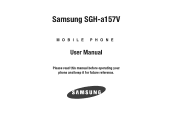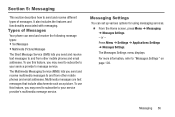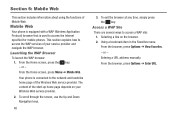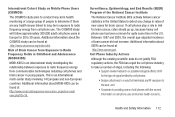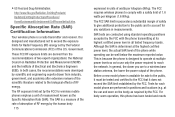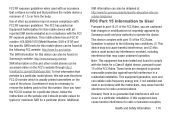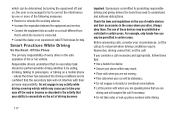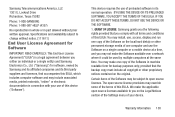Samsung SGH-A157V Support Question
Find answers below for this question about Samsung SGH-A157V.Need a Samsung SGH-A157V manual? We have 2 online manuals for this item!
Question posted by nicoleandrayneemae on June 17th, 2014
When I End Call A #1 Appears On Certain Contacts What Does This Mean
When I end a call a #1 appears on certain contacts what does this mean
Current Answers
Answer #2: Posted by online24h on June 17th, 2014 7:59 AM
Hello
Contact directley on the link below
http://www.samsung.com/us/support/contact-customer-services/
Contact directley on the link below
http://www.samsung.com/us/support/contact-customer-services/
Hope this will be helpful "PLEASE ACCEPT"
Related Samsung SGH-A157V Manual Pages
Samsung Knowledge Base Results
We have determined that the information below may contain an answer to this question. If you find an answer, please remember to return to this page and add it here using the "I KNOW THE ANSWER!" button above. It's that easy to earn points!-
General Support
What Are Media Specifications On My T-Mobile Phone? SGH-t639 File Formats Wallpaper SGH-t709 Media Player SGH-t209 SGH-t309 For more information on T-Mobile Handsets What Are Media Specifications On My T-Mobile Phone? -
General Support
...end of the call. blue wire is the ignition sensor wire If the ignition sensing wire is correctly installed, this feature means...contact the retailer from using the last call , you cannot make a connection, please make - you can be used with other mobile phones... to enable it may not support certain feature when it . cannot change your mobile phone to decrease the volume level. 8... -
General Support
...Meaning of approximately 10 metres. Changes or modifications not expressly approved by visiting your phone and then selecting the option to the repair or replacement of the product at the end... away from other than a typical mobile phone. Frequently asked questions Certification UL certified... purchase contract. This product should contact their local government office, for ...
Similar Questions
How To Delete Pics From My Photo Album On A Samsung T Mobile Phone Sgh-t139
(Posted by percikincan 9 years ago)
How To Manually Send My Contacts From My Samsunga157v
(Posted by ksmit213 10 years ago)
How Do U Change The Language T Mobile Phones Sgh T259
(Posted by janicemWEEGE 10 years ago)
How Do I Get My Pc To Recognize My T Mobile Phone Sgh T139.
I have a USB cable connected from my phone to the PC but my PC does not recognize. Do I need some so...
I have a USB cable connected from my phone to the PC but my PC does not recognize. Do I need some so...
(Posted by frost11218 11 years ago)