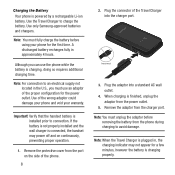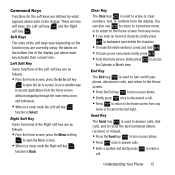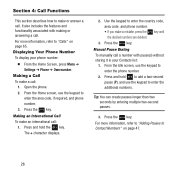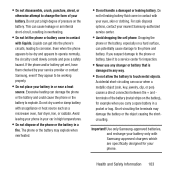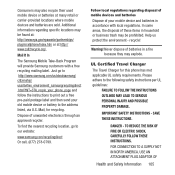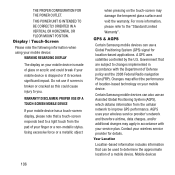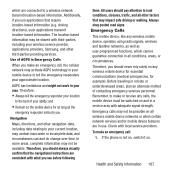Samsung SGH-A157 Support Question
Find answers below for this question about Samsung SGH-A157.Need a Samsung SGH-A157 manual? We have 2 online manuals for this item!
Question posted by soriedrag on April 16th, 2014
How To Use Bluetooth On Samsung Sgh*a157
The person who posted this question about this Samsung product did not include a detailed explanation. Please use the "Request More Information" button to the right if more details would help you to answer this question.
Current Answers
Related Samsung SGH-A157 Manual Pages
Samsung Knowledge Base Results
We have determined that the information below may contain an answer to this question. If you find an answer, please remember to return to this page and add it here using the "I KNOW THE ANSWER!" button above. It's that easy to earn points!-
General Support
...Mobile Phone Accessories site. Some applications may require you to update to the latest software version in your phone on a mobile phone and PC. To use...using such content as USB, IrDA, and Bluetooth for managing data on your PC. on your PC and to transfer files between your Samsung PC Studio to close all handsets. and Outlook Express Phone... phone on the SGH-... -
General Support
... Words From The T9 Dictionary On My SGH-T219? How Do I Delete All Messages On My SGH-t219? Do I Reset My SGH-t219? Does My SGH-T219 Phone Support Bluetooth? How Do I Use My SGH-t219 As A Modem Or Transfer Data Between It And My Computer? How Do I Use It On My SGH-t219? Will The Network Automatically Update The... -
General Support
... My Storage Card? How Do I Configure The Backlight On My SGH-T339 Phone To Stay On Longer? How Do I Send Video From My SGH-T339 Phone? Bluetooth How Do I Enable Wireless Security Settings For A Wi-Fi Connection On My SGH-T339 Phone? How Do I Use My SGH-T339 As A Modem Or Transfer Data Between It And My Computer? Can...
Similar Questions
Can Not Charge Samsung Sgh-a157 Phone
My SGH-A157 will not charge on?
My SGH-A157 will not charge on?
(Posted by yenahcproductions 10 years ago)
Can A Samsung Sgh-a157 Phone Be Used With A Bluetooth
(Posted by jekamal 10 years ago)
How Can I Use Bluetooth?
how can i use bluetooth? Who i remove ( E ) top of the screen? camera configration ? how many mega...
how can i use bluetooth? Who i remove ( E ) top of the screen? camera configration ? how many mega...
(Posted by gkafeelg 11 years ago)
Bluetooth? Samsung Sgh-a157
How can i turn on my blutooth on my Samsung SGH-A157? Im trying to get a ringtone through bluetooth ...
How can i turn on my blutooth on my Samsung SGH-A157? Im trying to get a ringtone through bluetooth ...
(Posted by Anonymous-88546 11 years ago)