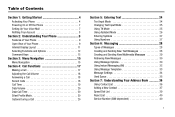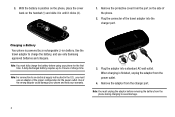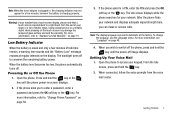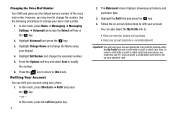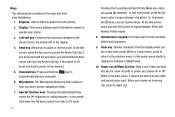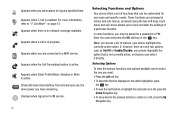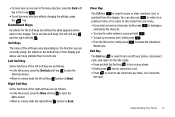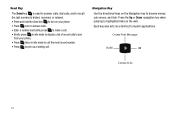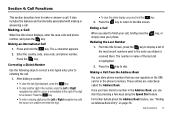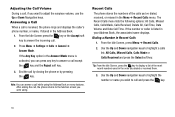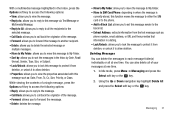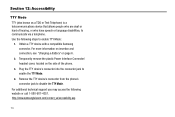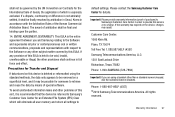Samsung SGH-A107 Support Question
Find answers below for this question about Samsung SGH-A107.Need a Samsung SGH-A107 manual? We have 2 online manuals for this item!
Question posted by epitjot on March 3rd, 2014
How Do I Forward My Phone Calls From At&t Samsung Model: Sgh-a107 To A Home
phone?
Current Answers
Related Samsung SGH-A107 Manual Pages
Samsung Knowledge Base Results
We have determined that the information below may contain an answer to this question. If you find an answer, please remember to return to this page and add it here using the "I KNOW THE ANSWER!" button above. It's that easy to earn points!-
General Support
... New Message 1: Add Recipients 2: Add Attachment 3: Back 2: Inbox 1: View 2: Reply 3: Forward 4: Call Back 5: Delete 6: Move to Always Ask 3: View Contacts from 4: Own Number 20: Memory...Mobile Email 1: Yahoo! Date 1: Time zone updating 2: Home Zone 3: Time 4: Date 5: Time Format 6: Date Format 4: Phone Settings 1: Language 2: Shortcuts 3: Own Number 5: Call Settings 2: Voice Call 3: Data Call... -
General Support
...1: Create New Message 1: Add Recipients 2: Add Attachment 3: Back 2: Mobile Email 1: Yahoo! a707 - Items below which are Bold & Date 1: Time zone updating 2: Home Zone 3: Time 4: Date 5: Time Format 6: Date Format 4: Phone Settings 1: Language 2: Shortcuts 3: Own Number 5: Call Settings 2: Voice Call 3: Data Call 6: Connectivity 1: Bluetooth 2: Connections 3: Select USB Mode 7: Software Update... -
General Support
...SGH-I607)? How Do I Reset My SGH-I607 How Do I Obtain Windows Mobile 6.0 For My SGH-I607 (BlackJack)? Messaging Speakerphone Communication & How Do I Make An Emergency Call On My SGH-I607 How Do I Check My VoiceMail On My SGH... Do I Access My Recorded Voice Notes On My SGH-I607 How Do I Make A 3-Way Call, Or Conference Call On My Phone? Images Sounds Images MP3s Camera & Alarms...
Similar Questions
How To Unlock At&t Samsung Model Sgh-a107 Phone For Free
(Posted by RdGr 10 years ago)
How To Stop Your Samsung Cell Phone Model Sgh A107 From Ending Calls When I
close it
close it
(Posted by rbalmSheikh 10 years ago)
My Smasung Model Sgh-a107 Showing Wrong Sim Card
Please I need unlocking code for the phone, it showing Wrong SIM Card Samsung at & tModel SGH-A107A...
Please I need unlocking code for the phone, it showing Wrong SIM Card Samsung at & tModel SGH-A107A...
(Posted by murphylee 11 years ago)