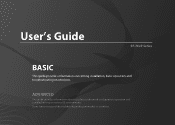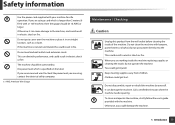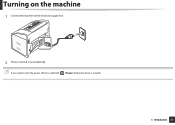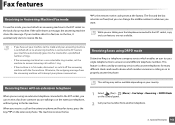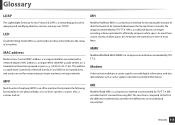Samsung SF-760P Support Question
Find answers below for this question about Samsung SF-760P.Need a Samsung SF-760P manual? We have 1 online manual for this item!
Question posted by Anonymous-158977 on June 7th, 2016
Wall Connection
can you connect fax machine and phone line in one single phone wall jack conn
Current Answers
Related Samsung SF-760P Manual Pages
Samsung Knowledge Base Results
We have determined that the information below may contain an answer to this question. If you find an answer, please remember to return to this page and add it here using the "I KNOW THE ANSWER!" button above. It's that easy to earn points!-
General Support
... function and your phone and the headset are connected using menus that needs to be a 2-pronged flat plug is compatible with most support the headset profile but the wall plug does vary depending on the Saumsung SBH170 Stereo Bluetooth Headset, For A List Of Additional General FAQs For General Accessory This device and its supplied... -
General Support
...that you see 4 blue flashes on the indicator light A single tone The indicator light flashes while the power is on (see ...devices. Try connecting after pairing with other commercial wastes for any unauthorized accessories may cause undesired operation. F). Basic Operations Turning the Headset on / off To Press and hold the Multi-Function button until the red light on your phone... -
General Support
... on your phone. Turning the headset on . You must accept any other accessories Samsung will not disrupt the connection to your Bluetooth phone Enter Pairing ... indicator light stays lit. The red indicator light flashes. The device and its supplied parts to the headset can take this item ... Multifunction button until the red indicator light turns blue. Press and hold [+] or ...
Similar Questions
Can I Connect Sf-760p To My Acer Notebook Via Fritzbox 7530?
I am trying to connect my SF-760P to my Notebook via Fritzbox 7530. My question is in which way I sh...
I am trying to connect my SF-760P to my Notebook via Fritzbox 7530. My question is in which way I sh...
(Posted by enoya2014 3 years ago)
How To Set 'tel/fax' Or 'tel' On Sf-560
how to select "tel/fax" or "tel" on sf-560 fax machine
how to select "tel/fax" or "tel" on sf-560 fax machine
(Posted by clarendonlibrary 5 years ago)
Stand Alone Fax Machine
Can this machine be used without being connected to a PC as we need a stand alone fax machine for al...
Can this machine be used without being connected to a PC as we need a stand alone fax machine for al...
(Posted by thefernsresidential 11 years ago)
Sf-760p Fax Machine
The machine rings it answers says its receiving and completed. But does not print fax why
The machine rings it answers says its receiving and completed. But does not print fax why
(Posted by elaine71513 11 years ago)
How Do I Change The Time Setting On The Samsung Sf-560 Fax Machine?
(Posted by Anonymous-55210 12 years ago)