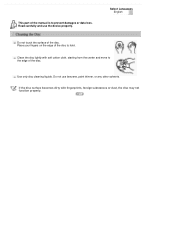Samsung SE-T084M Support Question
Find answers below for this question about Samsung SE-T084M - DVD±RW / DVD-RAM Drive.Need a Samsung SE-T084M manual? We have 1 online manual for this item!
Question posted by dfrank2556 on September 9th, 2013
Cannot Insert Disk To Read Or Burn Lightscirbe Disk
Won't take disk either to read or burn lightscribe label. When I insert disk, it ejects. Tried reinstalling drivers, same results
Current Answers
Answer #1: Posted by TommyKervz on September 9th, 2013 11:36 PM
Greetings - This normally result from a dirty lens.
http://answers.yahoo.com/question/index?qid=1006031716675
http://answers.yahoo.com/question/index?qid=1006031716675
Answer #2: Posted by TommyKervz on September 9th, 2013 11:36 PM
Or an obstruction on the path of the tray.
Related Samsung SE-T084M Manual Pages
Samsung Knowledge Base Results
We have determined that the information below may contain an answer to this question. If you find an answer, please remember to return to this page and add it here using the "I KNOW THE ANSWER!" button above. It's that easy to earn points!-
General Support
... can change to save and click Burn CD on using a different method....the area at the top. When the search result shows up . Gracenote Software, copyright ©...clipart : Position the image in disk media. To phone: Select ... Music This is inserted, CD appears automatically...the phone menu and try to connect to edit... while installation, please reinstall the driver separately. Calendar Converter... -
General Support
...the Samsung Download Center and view the manual for similar documents related to stop the recording. Don't insert or eject a tape during recording as it may break the data on the Memory Card. ...the attached articles for your model. Set the power switch to MEMORY CARD position. Don't eject the Memory Card during Memory card recording as it may vary by model. If ... -
How To Troubleshoot Common LightScribe Errors SAMSUNG
.... Please click on your computer when you are error messages stating that came with the drive. Install the LightScribe System Software (LSS) on installing the drive, please click here to burn LightScribe label. If the drive is not active. Issue: The LightScribe labeling applications is listed below . How To Calibrate The Touchscreen Of Your Q1 Ultra Mobile PC...
Similar Questions
Suggested Url To Download Driver For My Portable Dvd Writer Se-208?
(Posted by 4poncho 10 years ago)
My Samsung Sh-183a Works Properly In Cd Mode, But In Dvd Mode Can Only Read.
My operating system is Windows XP pro 2002. In the past the device worked properly. I was obliged to...
My operating system is Windows XP pro 2002. In the past the device worked properly. I was obliged to...
(Posted by angelodelbuono 12 years ago)
Dvd Disk Do Not Read
MY SAMSUNG DVD WRITER SH-S202J, IT READ CD GOOD BUT DVD NOT READ OR WRITE HOW IT READ DVD ALSO
MY SAMSUNG DVD WRITER SH-S202J, IT READ CD GOOD BUT DVD NOT READ OR WRITE HOW IT READ DVD ALSO
(Posted by samarathsinhaabhinav 12 years ago)
Won't Write Cd-r
I just installed a SH-222A in my computer, and, the first time I tried to burn a cd-r with it, I got...
I just installed a SH-222A in my computer, and, the first time I tried to burn a cd-r with it, I got...
(Posted by mrmusic248 12 years ago)
Does(tsst Corp Dvd+rw Ts-h653b)drive Has Lightscribe?
tsst corb dvd+rw ts-h653b .... Does this dirive has Lightscribe?
tsst corb dvd+rw ts-h653b .... Does this dirive has Lightscribe?
(Posted by AmohamedA1 12 years ago)