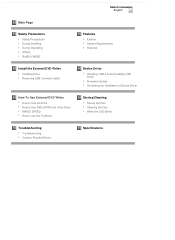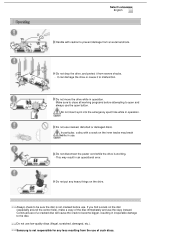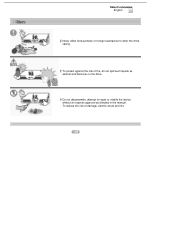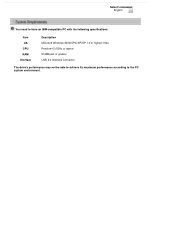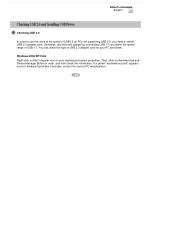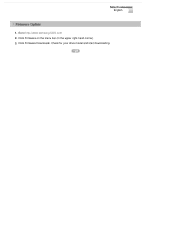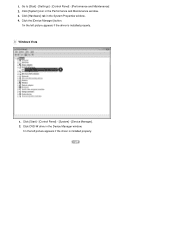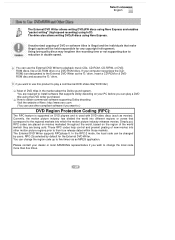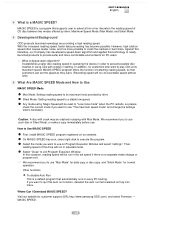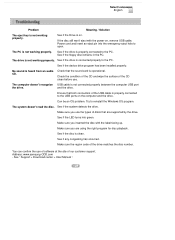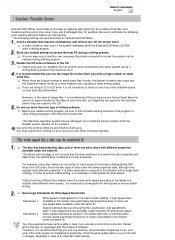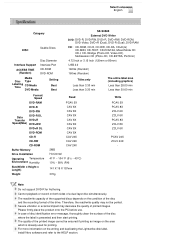Samsung SE-S084D Support Question
Find answers below for this question about Samsung SE-S084D.Need a Samsung SE-S084D manual? We have 2 online manuals for this item!
Question posted by abanotti on July 18th, 2011
Jack Connection Rca To A Door Usb
i NEED A CABLE TO CONNECT MY RCA (WHITE/RED OR LEFT/RIGHT 3,5 MM EITHER SINGLE OR DOUBLE)TO THE DOOR USB OF THE SAMSUNG WRITER. THE PURPOSE IS TO LINK THE WRITER DIRECTLY TO THE VINYL PLAYER WITH NO PASSING THROUGH A PC, AS MY RECORD PLAYER IS NOT COMPATIBLE WITH A PC SPECIFICATIONS. THANK YOUR FOR ANY FURTHER ASSISTANCE. MY BEST REGARDS.
ARCHIMEDE BANOTTI, PAL. GENEVE VIA VAL DI NON 88 B/5 CAP 00141 ROMA ITALIA. (88, VAL DI NON STREET, GENEVE BUILDING B/5, CAP 00141 ROME ITALY)
Current Answers
Related Samsung SE-S084D Manual Pages
Samsung Knowledge Base Results
We have determined that the information below may contain an answer to this question. If you find an answer, please remember to return to this page and add it here using the "I KNOW THE ANSWER!" button above. It's that easy to earn points!-
General Support
... adaptor into the memory card reader Connect the memory card reader to the PC's USB port Copy desired MP3 files from the PC hard drive Paste the MP3 files into the memory card slot, located on the right side of the Windows Media Player (version 10.0 or higher) are copied with the PC Exchange PIN code(s) on how to... -
General Support
...hard drive. Hard Disk Drive (HDD) Warranty Service SAMSUNG HARD DRIVES...pass... compatible ...rights, which are set forth in the applicable end user license agreement. However, non...DIRECTLY...Drives sent to your BIOS settings, data cable connection, and the jummper settings. Do not send any product for problem determination and service procedures. RMA numbers remain active for a specific purpose... -
How To Use Easy Setup SAMSUNG
...do want to turn STB pass-through on or off . To turn the STB pass-through is finished" ...connections". Use the Left/Right arrow buttons to highlight Start, The select language pompt appears. Use the Up/Down arrow buttons to Yes, and then press [Enter]. Note: submit Please select answers for your DVD recorder needs to be found in the Set top/Cable...
Similar Questions
Hard Drive Samsung Sp2014n
hi..... i have a problem with my hd samsung sp2014n... my operating system is windows xp sp3 and my ...
hi..... i have a problem with my hd samsung sp2014n... my operating system is windows xp sp3 and my ...
(Posted by strumfulalteia 10 years ago)
Warranty Of Hard Drive
sir, i am using dell vostro1310, my hard drive is smart failure while turn on ,let me know it's warr...
sir, i am using dell vostro1310, my hard drive is smart failure while turn on ,let me know it's warr...
(Posted by mmmanikandan76 11 years ago)
Which Pins Do I Use To Set The Hard Drive To A Master
Dear Sir, I have computer with THIS hard drive. it work normally. Then I installed the second HD in...
Dear Sir, I have computer with THIS hard drive. it work normally. Then I installed the second HD in...
(Posted by tsybenko2008 12 years ago)